
Need more help?
Contact your school
or NWEA Support
Situation: In some cases, students are prevented from completing a test because the test frequency is set to “once per term.” Proctors receive a message similar to the following figure. There is, however, a way to override this restriction.

Example: If students started to take a math test that they should actually take the following day, the proctor might have chosen to terminate the test. By default, terminated tests count the same as completed tests under the “once per term” frequency restriction. As a result, the students cannot take the math test on the following day.
Step A: Exclude the Student’s Test Event
Excluding the test event from reports also excludes it from the test restriction.
Required MAP role: Data Administrator
- Click Manage Students.
- Search for a student.
- In the search results, select the student who has a test restricted.
- Click View/Update Test Events.
- Select the test event, such as a terminated test, as indicated under the Test Status column.
- Click Exclude from Reports.
- To confirm:
- In the Included in Reports? column, a dash appears for test events you have excluded.
Step B: Retest the Student
Test the student or students as normal. To find the students who need testing, you can use the Test History Search feature and set Testing Status to Not yet tested:
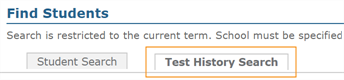
The completed test event will be included in reports by default.
Related Task
Displaying Student Score After Testing
back to top >>