
More help:
NWEA Support
Have an idea?
Share it!
Set Testing Rules
As a System Administrator, you will want to control the rules that MAP Growth uses during testing:
| Should students see their score? | Should you restrict which tests students can take? | Should students be able to retest? |
||
| See next topic | See Set Test Restrictions | See Consider Retesting Rules and Policy |
Set Test Score Display
You control whether test results display on student devices when students complete their tests in the MAP system. This is a district-wide setting and is enabled by default to help involve students with their growth. If you encounter issues, however, such as students becoming overly competitive, you might disable the score display.

To modify the test score display:
Required MAP role: System Administrator
- In the left navigation pane, select Manage Preferences > Modify Tests.
- Near the top, either select or clear the option: Display test results to students at the end of a test.
Set Test Restrictions
Your district has the option to define which tests are appropriate for students, such as which grade level(s) may take each test. Restricted tests will be either hidden or blocked in the Proctor controls (Manage Test Sessions) so that Proctors do not mistakenly assign the wrong test.
Example restrictions for 6+ test:
| Restriction | Situation | When Proctor Tries to Test... |
|---|---|---|
| Term = Spring Only |
During spring | Testing okay |
| During winter | Test hidden from Proctor console | |
| Grade = 6–12 Only |
Students in grades 6–12 |
Testing okay |
| Students in grade K–5 |
Test blocked from assignment (although it might still appear as a menu choice if testing a mix of grades) |
|
| Frequency = Once Per Term |
First time taking test | Testing okay |
|
Second time |
Can assign test but not confirm student to join testing |
|
| Note: Terminated tests count toward this restriction, according to default rules (see Consider Retesting Rules and Policy) | ||
To set a test restriction:
Required MAP role: System Administrator
- In the left navigation pane, select Manage Preferences > Modify Tests.
-
Select one or more tests, and click Edit test settings.
-
In the Configure Tests window, select any combination of checkboxes listed.
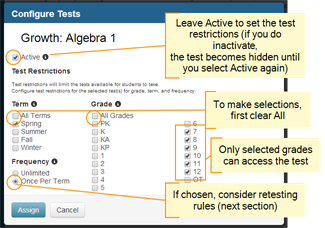
- Click Assign.
Recommendations for test restrictions:
-
Avoid changing test restrictions during the test window:
- For example, if you change the Grade restriction, but students under the restricted grade have suspended tests, they can no longer complete the test.
- Also, changing the Frequency to Once Per Term affects testing only from then on, so students who already completed testing in that term could still retest.
- For grade restrictions, allow for students in transition, such as fifth-grade students who may be ready for a 6+ test.
- If you enable the Once Per Term restriction, be aware of these implications:
- Terminated tests, like completed tests, count toward this restriction, according to default rules (see Consider Retesting Rules and Policy).
- Suspended tests will automatically become terminated after 28 days, and also trigger this restriction.
Consider Retesting Rules and Policy
If you restrict a test to Once Per Term, the following retesting rules take effect. These district‑wide rules allow exceptions so that students can still retest under appropriate circumstances.
However, if these exceptions do not match your retesting policies, NWEA can reverse any of these rules and disable the retesting exception. To request a change, district leaders can contact NWEA Support.
| When the First Test Was... | Retesting Is... | Explanation | If NWEA Reverses (Not Recommended) |
|---|---|---|---|
|
Invalid (such as a 2‑minute test duration) |
Allowed |
Test invalidation is rare, but when it occurs, retesting is recommended (see Invalid Tests and Unofficial RIT Scores for more on invalidation) |
Restriction applies whether the test is valid or invalid |
|
Outside the test window dates |
Allowed |
For reliable comparisons, you want all tests to occur during the test window (test occurrence is based on start date, not completion date) |
Restriction applies whether the test is inside or outside test window |
|
At or above the rapid-guessing threshold |
Allowed |
The rapid-guessing threshold (meaning the student rapid-guessed at least 30% of questions possible) indicates the score might misrepresent the student’s abilities (see Check Rapid-Guessing Behavior for more) |
Restriction applies whether the student did or didn’t reach the threshold |
|
Terminated |
Not allowed
|
This restriction provides strong security against inappropriate retesting; Proctors should be careful to avoid accidental termination |
Restriction does not apply when the test terminated |
|
– Override Rule – |
|||
|
Excluded from reports |
Allowed |
This rule enables your school to exclude a student’s first test event to override a test restriction, such as when the first test was terminated accidentally Note: Only someone with the Data Administrator role can exclude a test |
Restriction applies whether or not the test was excluded |
To see the active retesting rules for your district:
Required MAP role: System Administrator
- In the left navigation pane, select Manage Preferences > Modify Tests.
-
Find the retesting rules listed at the top:
Your Retesting Policy
There are two overall goals to balance when considering whether to retest students for the same test in the same term:
-
Provide ample chances for students to show what they know in an effort to support their learning
–vs–
- Avoid aggressively retesting for the wrong reasons, such as the pressure to show greater growth between testing periods
NWEA recommends that you create a written policy that provides guidelines when making retesting decisions. A key piece to include in your retesting policy is a clear description of both the justification and the evidence needed for retesting.
| Example Justifications | Key Evidence | Policy Goal |
|---|---|---|
| Excessive rapid guessing |
|
Establish what is an “excessive” percentage of rapid guessing; NWEA recommends retesting when a student reaches the rapid-guessing threshold (student rapid-guessed on 30% or more of the questions possible on the test) |
| Extreme drop in scores between terms |
|
Establish what is a “substantial” amount and check at every term (for example, a decline of 10 or more RIT points could indicate low student effort) |
| Unusual changes in test duration |
|
The time allowed for testing needs to be sufficient and consistent every test term; for a comparison, see the NWEA Average MAP Growth Test Durations |
For more about retesting, see:
- How to Retest Students within a Term
- Research articles under Student Test Engagement community site

