
More help:
NWEA Support
Have an idea?
Share it!
Dyslexia Screener
The MAP Reading Fluency Dyslexia Screener can identify when a student's performance demonstrates possible risk factors for dyslexia or other reading difficulties. The screener collects data using Foundational Skills measures, a Rapid Automatized Naming (RAN) measure, and a Nonsense Word Fluency (NWF) measure, then uses a predictive model to flag students.
Dyslexia Screener Basics
| Purpose | Screens for possible risk factors for dyslexia or other reading difficulties |
| Grade levels | K–3 |
| Test content | Foundational Skills, Rapid Automatized Naming (RAN), and Nonsense Word Fluency (NWF); identifies students with possible risk factors for dyslexia or other reading difficulties |
| Administration types | Onsite and remote |
| Frequency | Up to three times per year |
| Test time | About 20 minutes to assess an entire class simultaneously |
| Accessibility | Audio instruction, color contrast adjustment, and magnification |
| Technology required | Devices and headsets for each student |
| Language | English only |
Continue reading or select a link to jump to a specific section about the Dyslexia Screener.
Dyslexia screener defined: What is a dyslexia screener vs. a diagnostic assessment?
A screener is generally defined as a brief, universal assessment used to identify students who may need follow-up. A diagnostic, usually used for a subset of students, is a deeper-dive assessment or evaluation that is focused on why and how the student struggles.
The MAP Reading Fluency Dyslexia Screener is a screener only. It is not meant to diagnose dyslexia or other reading difficulties.
Comparison Between Screener and Diagnostic
| Screener | Diagnostic | |
|---|---|---|
| Description |
Brief measure that quickly identifies where students are in various academic areas Typically, universal in nature to identify students who may need additional follow-up |
Deeper-dive assessment or evaluation Used to understand why and how a student is struggling in a particular area or multiple areas |
| Example | MAP Reading Fluency Dyslexia Screener | In-depth analysis by an educator trained in dyslexia, like a school psychologist |
What is included in the Dyslexia Screener test type?
In the Dyslexia Screener, students will complete the Foundational Skills assessment, the Rapid Automatized Naming (RAN) measure, and the Nonsense Word Fluency (NWF) measure. To compare the Dyslexia Screener to the other MAP Reading Fluency Test Types, refer to the table Test Segments and Skills Assessed in Each Test Type.
Foundational Skills
This section tests students on phonological awareness, phonics and word recognition, language comprehension, and sentence reading fluency.
Example of Foundational Skills measure:
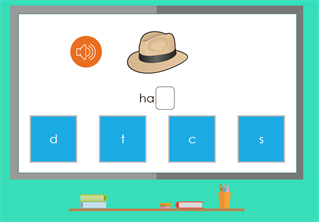
Rapid Automatized Naming (RAN)
The Rapid Automatized Naming measure, or RAN, assesses a student’s naming speed, by timing them on retrieving and saying the name for a simple object shown on screen. For students who struggle with foundational reading skills, low naming speed may be an additional risk factor for difficulties in developing reading fluency.
Example of a screen from the RAN measure:

Nonsense Word Fluency (NWF)
The Nonsense Word Fluency measure, or NWF, assesses a student’s ability to pronounce made-up words that follow regular phonetic rules. This measure is required by some states, and it provides valuable data for educators as they begin to screen for dyslexia in students.
Assigning the Dyslexia Screener
You may choose to assign the Dyslexia Screener as one of the test types in the Assignments tab.
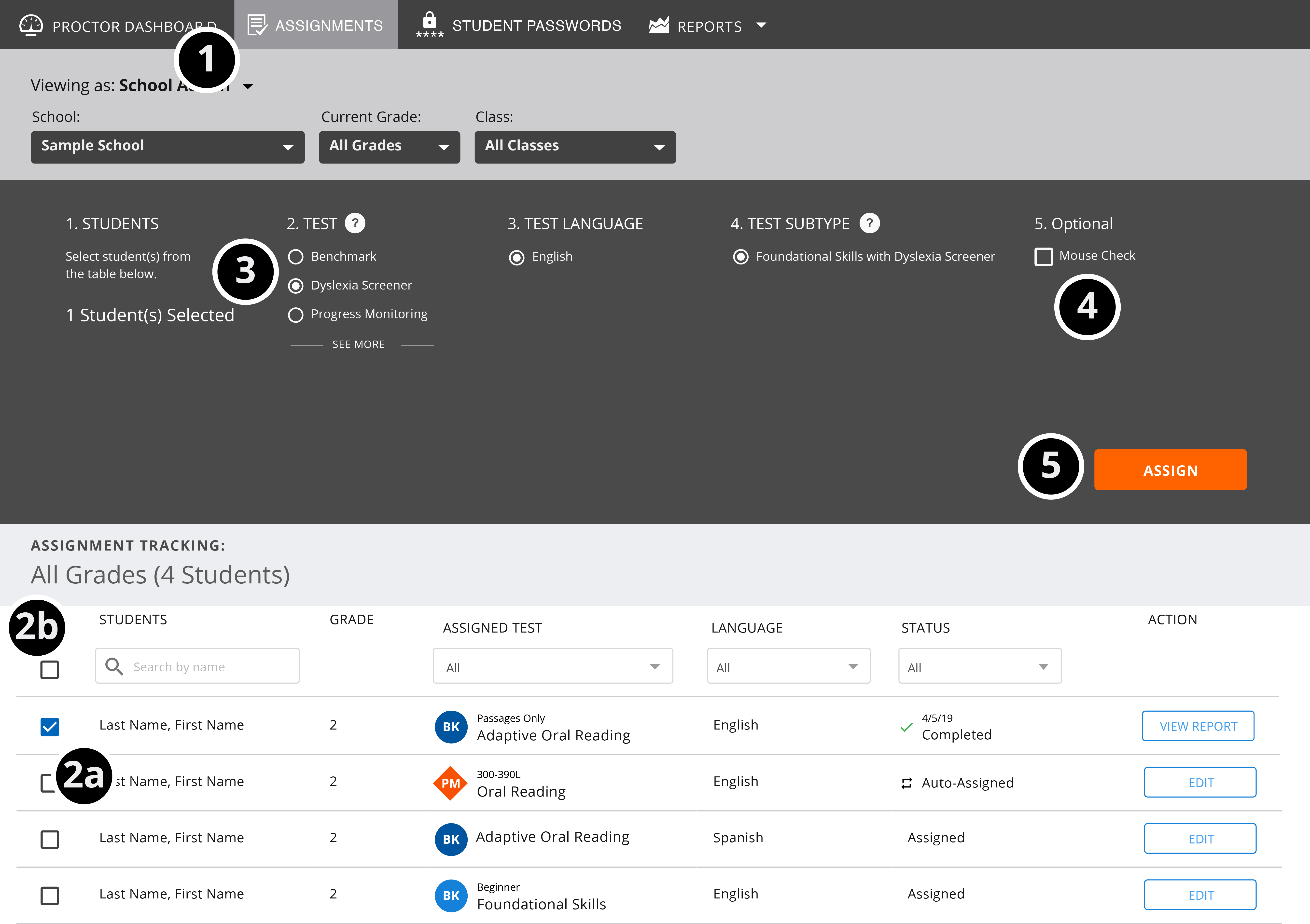
-
Select Assignments on the dark gray menu bar toward the top left of the screen.
-
Select a student or students.
-
To assign tests to individual students or a group of students, select the checkboxes next to the students' names.
-
To assign tests to the whole class, select the checkbox next to the Students column header.
-
-
Select Dyslexia Screener.
-
Test language will automatically be English.
-
Test subtypes will automatically be Foundational Skills with Dyslexia Screener.
-
-
If you want to include the mouse skills check, check the box next to Mouse Check. See below for information on this check.
-
Select Assign. The assigned test for each student will appear in the Assigned Test column.
Repeat this procedure as needed until all students have the correct assigned test.
From the Assignments tab, you can find results for completed tests by selecting View Report. This will take you to a student’s Individual Student report.
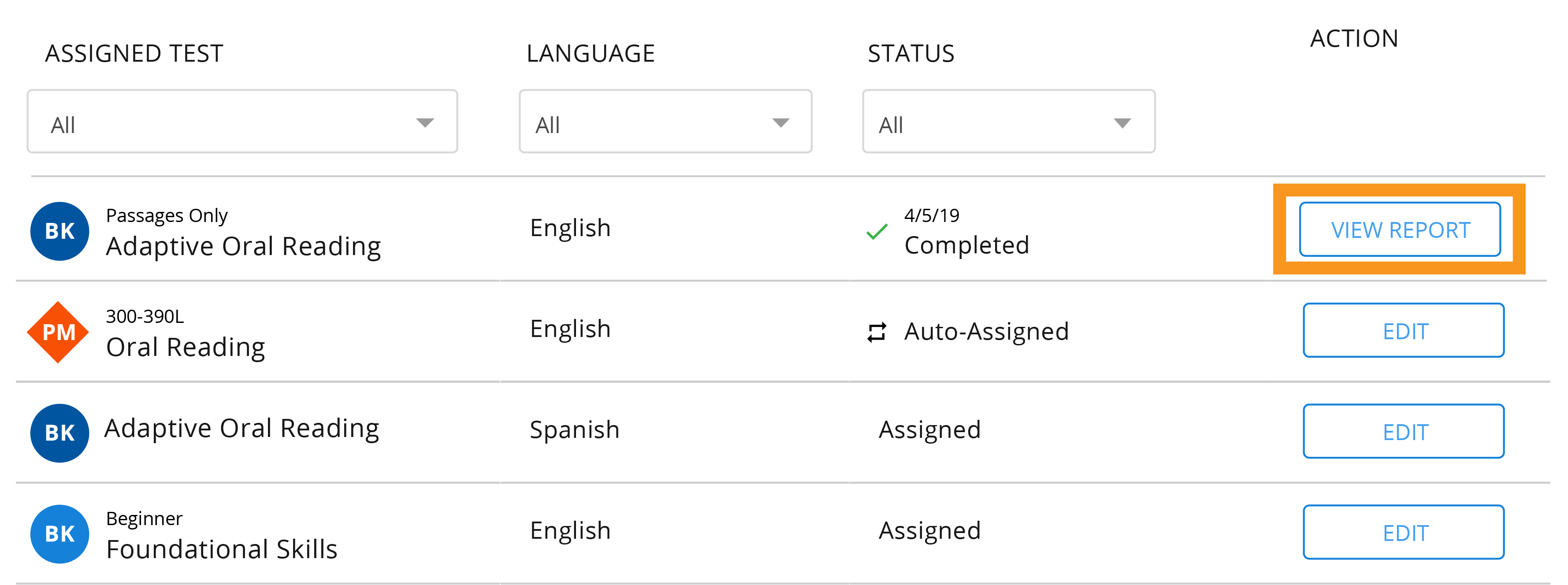
For recommended reports, review Dyslexia Screener results.
Dyslexia Screener results
Dyslexia Screener outcomes are available in the Screener Outcomes report. Depending on what type of data you’d like to review, this Dyslexia Reports by Level of Data table can help you to choose which report to consult. For teachers, we recommend starting with the class-level Screener Outcomes Report and using that as a jumping-off point to access student-level data. To learn more about Dyslexia Screener results for individual students refer to Results from the Dyslexia Screener.
Dyslexia Reports by Level of Data
| Level of Data | Recommended Report |
|---|---|
| District | Term Summary Report —for administrators only |
| Class | Screener Outcomes Report—recommended starting point for teachers |
| Individual student | Individual Student Report |