The Mac version of the NWEA secure browser does not involve an installation. Instead, simply download the file to the Mac desktop of each computer before test-taking.
- From the home page (teach.mapnwea.org), download Mac Version.
- When prompted, save the file to your desktop.
-
Open the .dmg file.
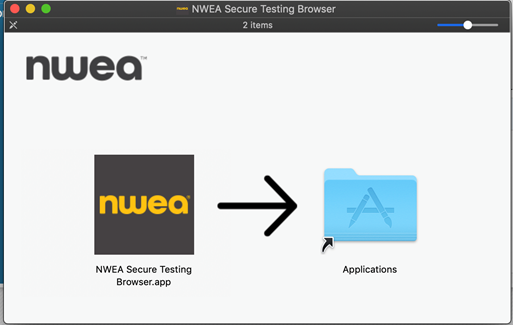
-
Drag the NWEA Secure Testing Browser icon to the Applications folder.
- Copy the file from the Applications folder to other Mac computers, or use automated tools to push it across the network.
Network vs. Local—Although you can push the browser executable over your network, the executable itself should run on each computer locally. Do not run the executable from a server, because testing will be too slow.
Next Step...
Checking Desktop Computer Readiness for Testing
back to top >>