More help:
NWEA Support
Have an idea?
Share it!
Test Ticket Print or Export
Required role for print and export: District Assessment Coordinator or School Assessment Coordinator
You must provide test tickets to students as part of the login steps. Each ticket applies to any state-level assessments that a student takes. You can print test tickets at any time after assigning students to test sessions. You may print tickets for one or multiple test sessions.
Export—In addition to print, you can export the information to a spreadsheet file (CSV format) if you have the Assessment Coordinator role (not available for the Proctor role). For example, you could use the spreadsheet as a reference during testing.
Important: Treat test tickets securely. Do not leave them unattended. After each test, you may collect the test tickets and redistribute them to students for subsequent tests.
- Open NSCAS > Manage Testing.
-
To print by test session—Select one or more test sessions to reveal the PRINT and EXPORT commands:
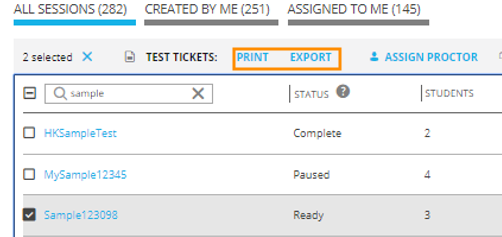
–or–
To print by students—Click a session name to open the Test Session Details, and then select the students who need tickets:
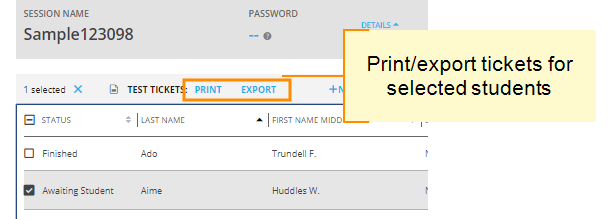
-
If you choose PRINT—The tickets appear on-screen, and from there you can PRINT and then click Back.
–or–
If you choose EXPORT—The file appears in your browser download area.