
More help:
NWEA Support
Have an idea?
Share it!
Instructional Planning Report
| Description | The Instructional Planning report provides actionable class- and student-level insights on foundational skills performance from English and Spanish benchmark tests to help teachers more efficiently plan instruction. |
| Intended audience | Instructors, School Administrators |
| Required role | Instructor, School Administrator |
To reduce the time teachers spend analyzing data, the Instructional Planning report lets teachers quickly see where their students are in their learning progression—and the literacy skills and instruction they're ready for next. The report includes links to research-to-practice tools that support specific skill development.
Reviewing Instructional Planning Report
These annotated graphics and corresponding numbered steps will guide you through the key features of the Instructional Planning report.
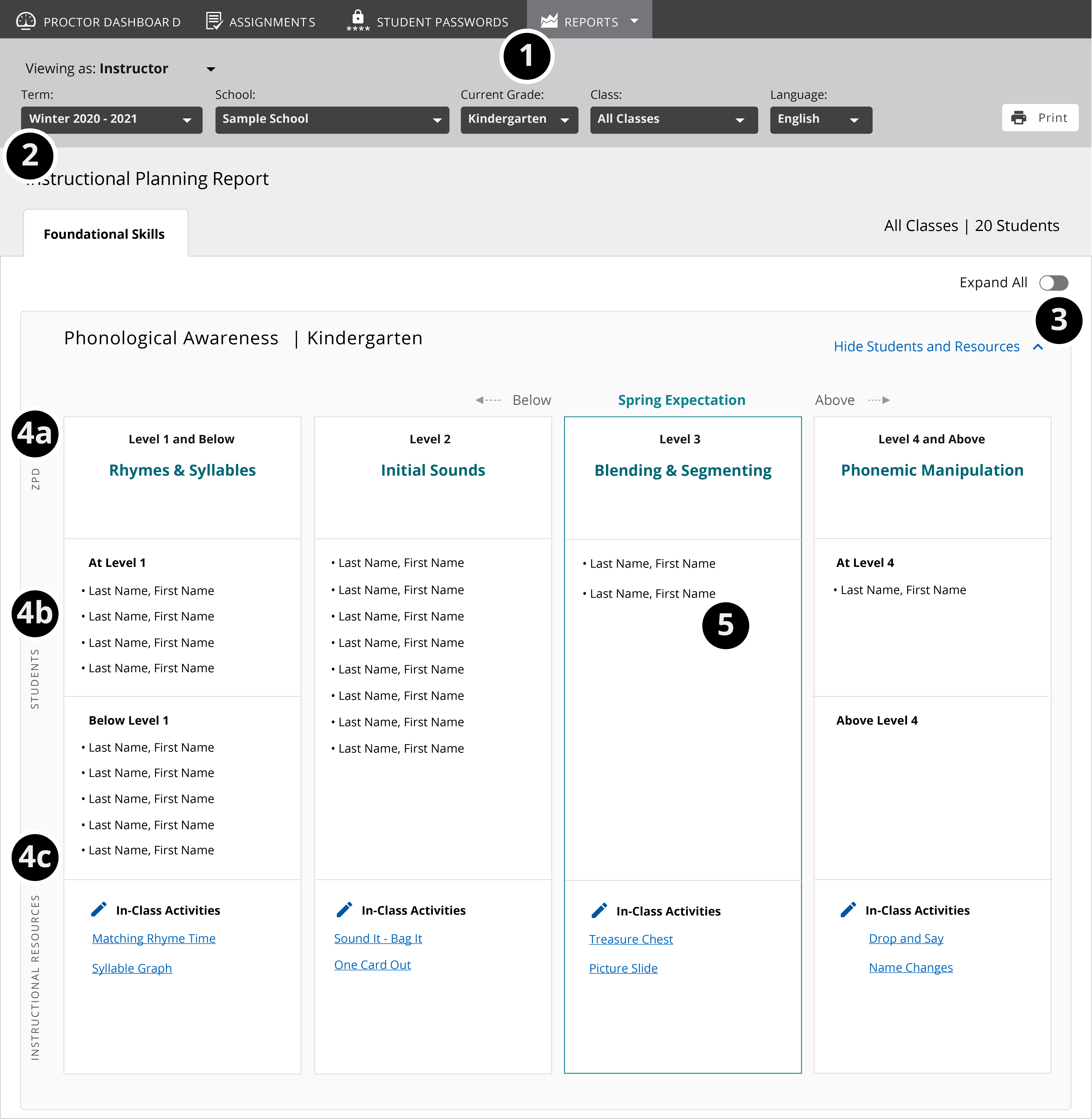
-
In MAP Reading Fluency, select Reports on the dark gray menu bar toward the top of the screen, then choose Instructional Planning from the drop-down menu.
-
To access data from a specific Term, School, Grade, Class, or Language, adjust the high-level filters as needed.
-
Toggle between expanded and collapsed to display or conceal additional information, including student names and links to instructional resources.
-
For each domain (Phonological Awareness, Phonics & Word Recognition, and Language Comprehension), you can find the following:
-
Groupings by progression or zone of proximal development (ZPD), organized as at, above, or below spring term expectations.
-
A list of student names in each ZPD category.
-
Links to in-class activities, at-home activities, and teacher guides.
-
-
To access more detailed individual student results, select a student’s name. This will open their Individual Student report.