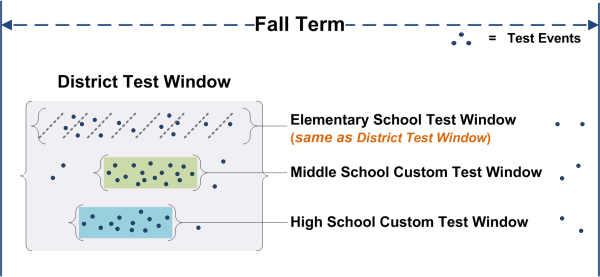
You have the option to set custom school test windows separately from the district. School test windows must fall within the district test window. If you do not specify a custom test window for a school, the school uses the district test window dates.
The following figure shows district and school test windows within a single term.
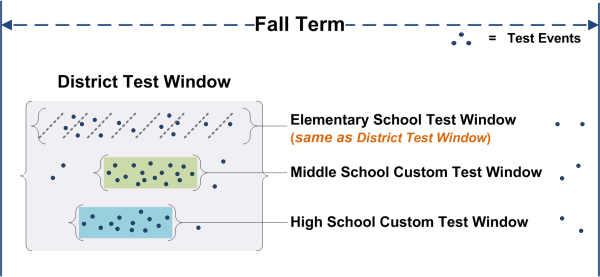
When you declare testing complete for a term, the MAP system computes district averages for the term from the test events that occurred within the school test windows.
The previous figure illustrates valid test events that fall both inside and outside the school test windows. Valid test events—those not invalidated during the test-taking session—are handled in MAP reports as follows:
Note: Test events from certain tests, namely MPG Screening and Skills Checklist tests, are not compared with norms data in MPG reports. These tests can be administered at any time and the results can be manually compared with earlier results to determine student growth.
© 2010—2014 Northwest Evaluation Association. All rights reserved.
Trademark Statements