You can use the Modify Preferences > Modify Tests page to:
Required MAP role: System Administrator or Assessment Coordinator
If you want all students in the district to see their RIT score at the end, then turn on the option: Display test results to students at the end of a test.
Your district has the option to define which tests are appropriate for students, such as which grade level(s) may take a test. When this feature is set up, then tests that are inappropriate will be either hidden or blocked within the Manage Test sessions area of MAP. This reduces the risk of students taking the wrong test.
The MAP system includes a wide variety of tests for all grades and subjects. For details about the available tests, see Summary of Test Types.
Basic Setup:
To change settings, open Modify Preferences > Modify Tests, select one or more tests, and click Configure Test Settings. In the Configure Tests window, select any combination of check boxes listed.
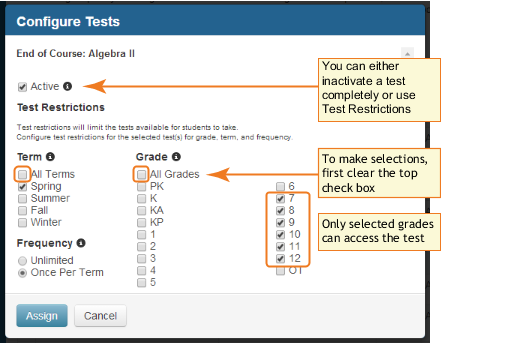
Notes:
Once Per Term—After valid completion of a test, the student can no longer take it again for the remainder of the term. This restriction also applies to terminated tests.
Suspended tests can be completed, if within 14 days. After 14 days, if a proctor tries to resume the test, a confirmation prompt appears, forcing the proctor to choose Do Not Confirm. At that point, the test becomes terminated and the frequency restriction prohibits starting the test over. To allow a student to start the test over, you could temporarily change Frequency to Unlimited.
© 2010—2014 Northwest Evaluation Association. All rights reserved.
Trademark Statements