
For the fall 2014 release of Web-based MAP, there are only a few small changes to the testing software.
It is no longer possible to resume tests that have been suspended for more than 14 days. After 14 days, the tests cannot be resumed and students will need to start the test over. The 14-day limit has been a recommendation and is now a requirement, because too many days of instruction between testing have the potential to influence the score.
To see testing sessions others created, change the Created By filter:

Note: This feature replaces the Restrict to Current User check box.
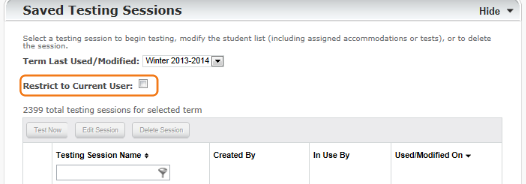
The onscreen calculator included in MAP math tests has improvements such as:
Students can practice using the calculator demonstration page.
A new Reset button at the bottom of the test enables students to reload the question. Reset is useful when a student wants to clear the choices made and start over.
In the event of an internet failure or other technical issue, a new message appears on the student's computer with a button to try and resume testing. If successful, and the student was still in the middle of a question, then the same question should resume. Or, if the student had just finished a question, then the next question appears.
Your district has the option to define which tests are appropriate for students, such as which grade level(s) may take a test. When this feature is set up, then tests that are inappropriate will be either hidden or blocked within the Manage Test sessions area of MAP. This reduces the risk of students taking the wrong test.
| changes that became effective in spring 2014 |
|---|
Here's a summary of recent changes, in case you missed it.
You no longer need to click Go—the action works immediately.
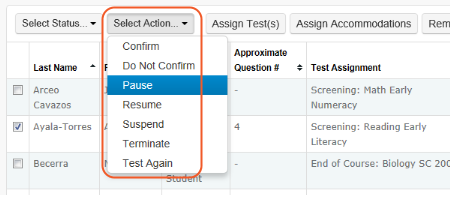
As before, you can interrupt on the student computer using the shortcut:
Ctrl + Shift + P (or Ctrl+Shift+L)
However, now the test immediately pauses for that student. You no longer need to log in as a proctor.
Note: This keyboard shortcut is not available on iPads.
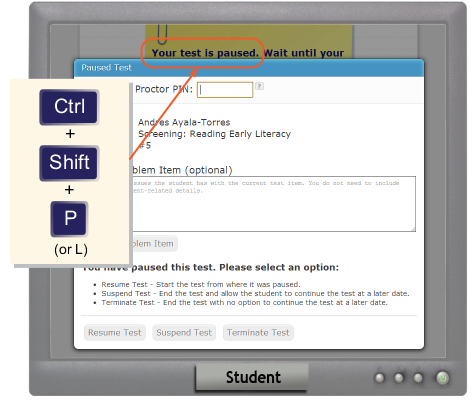
OPTION 1—Continue from your proctor computer using Select Action > Resume.
—or—
OPTION 2—On your proctor computer, get the PIN code so you can continue on the student computer.
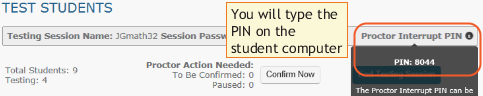
Once you type the PIN on the student computer, you can resume, report a problem with the test questions, or take other actions.
They no longer need to type their name when signing in (although typing helps to select their name faster).
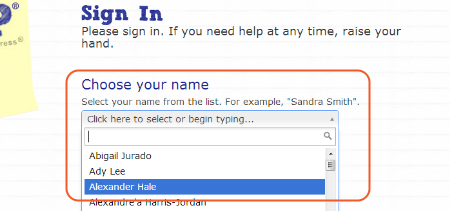
Previously, you may have encountered students frozen or the status becoming out-of-sync with the student. This part of the software is now replaced.
Note: Prior troubleshooting instructions no longer apply. Instead, use the latest troubleshooting instructions (also in the Proctor Tips and Troubleshooting quick reference).
© 2010—2014 Northwest Evaluation Association. All rights reserved.
Trademark Statements