More help:
NWEA Support
Have an idea?
Share it!
Issues During Testing
If a question does not display:
- On your Proctor computer:
Under PROGRESS, click
 and then click
and then click  .
.The test continues where the student left off.
- On the student computer:
- Click OK at the prompt.
- Join the test again.
If students become disconnected from the network during testing:
-
You will see a warning on your Proctor computer. To log out all disconnected students, click LOGOUT STUDENTS. This will disconnect the students from the tests on the computers where the connection was lost so that they can log on to other computers and resume their tests.
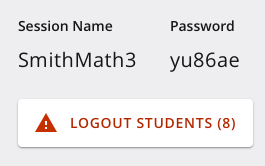
-
To log out one student, click
 next to the student's name.
next to the student's name.
Possible network issues—consult your network technician to ensure:
- Firewall settings were completed on all network devices
- Wireless connections follow recommended wireless guidelines