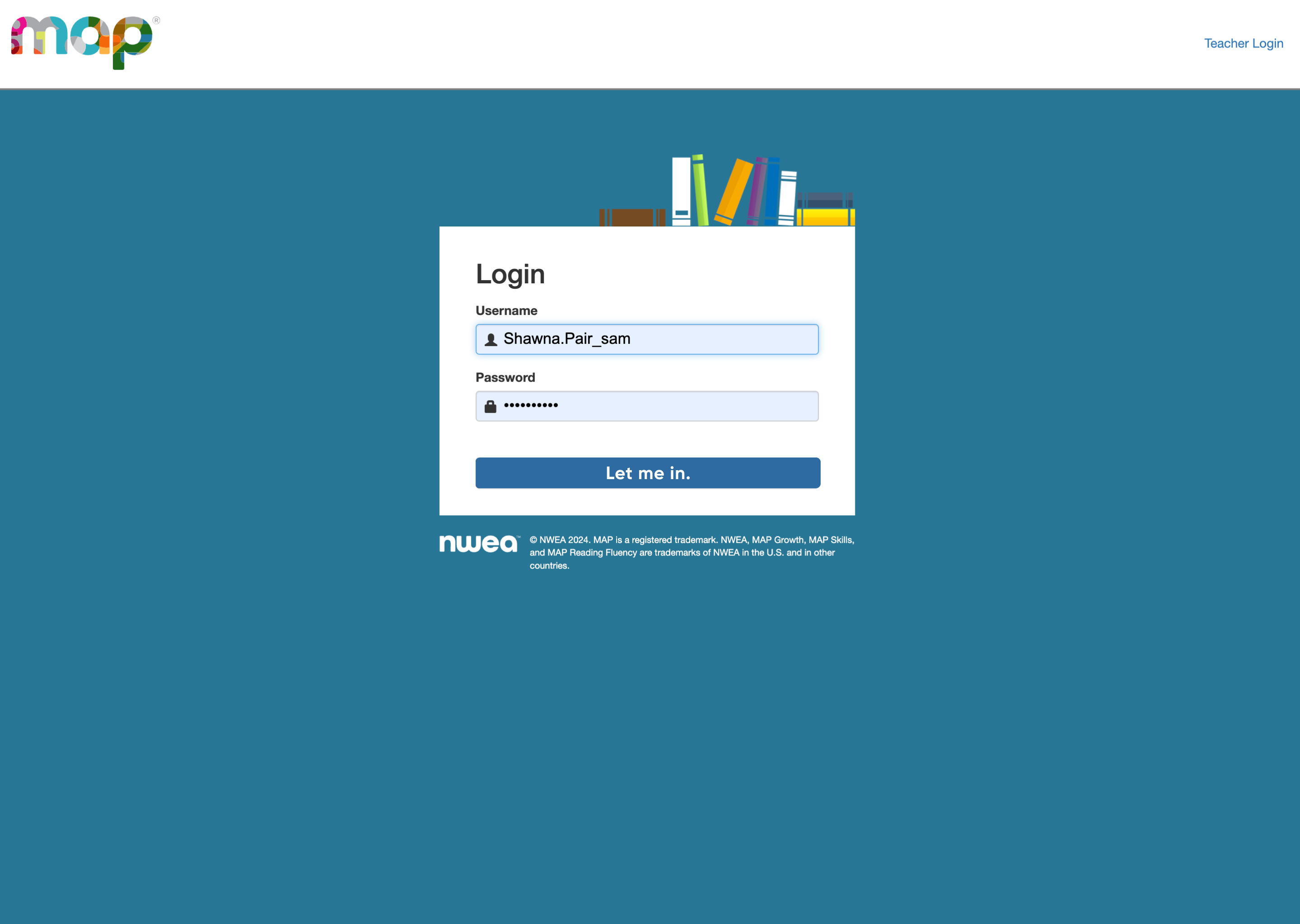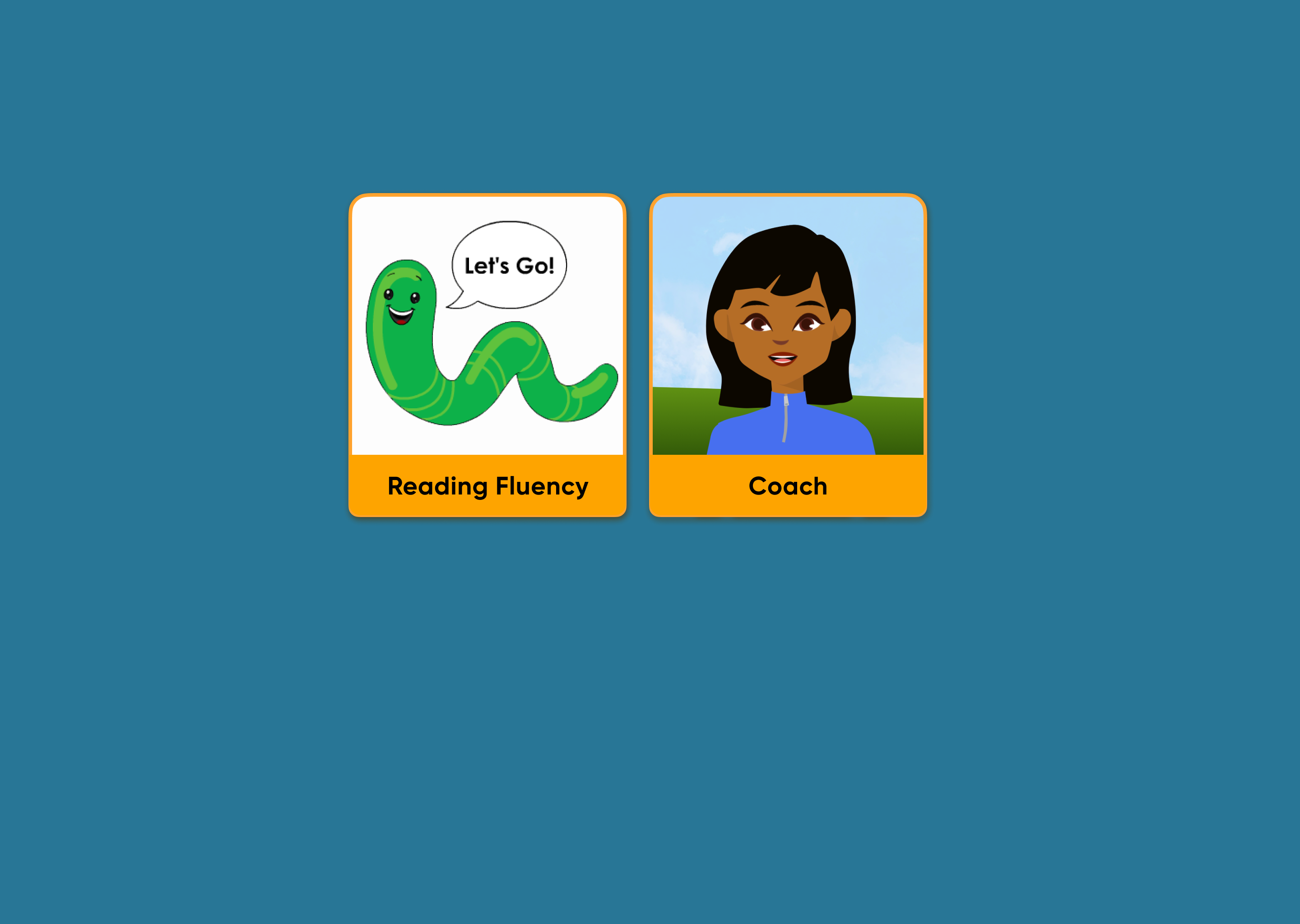More help:
NWEA Support
Have an idea?
Share it!
How to Access Coach
Educator access
-
Log in at start.mapnwea.org and select MAP Reading Fluency from the main menu.
.png)
Select MAP Reading Fluency from the main menu of the NWEA start page
-
If your school/district has Coach licenses, select Access MAP Reading Fluency with Coach.
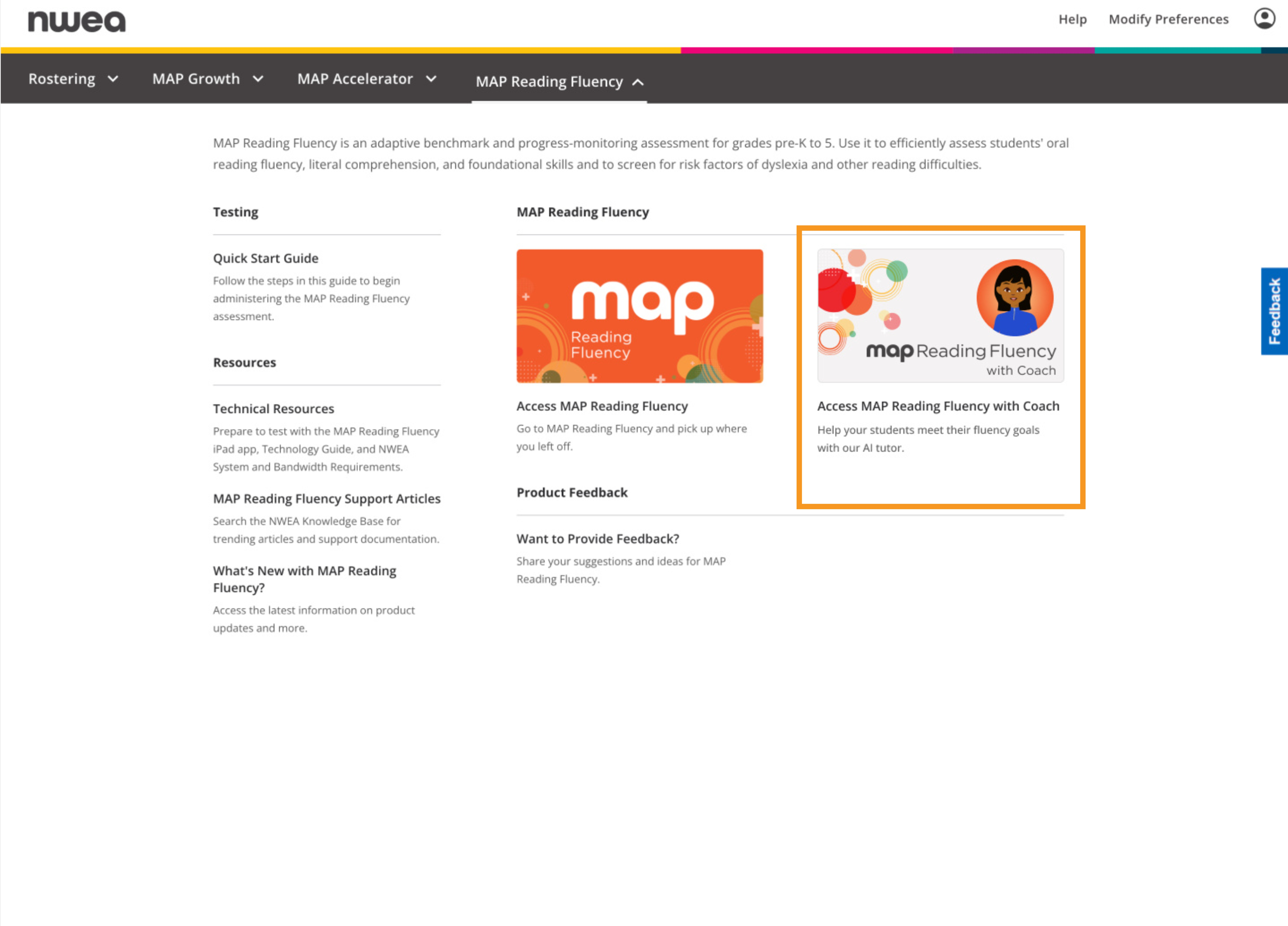
Select Access MAP Reading Fluency with Coach
-
Arrive at the Coach platform, where you can assign practice plans to students and view student performance.
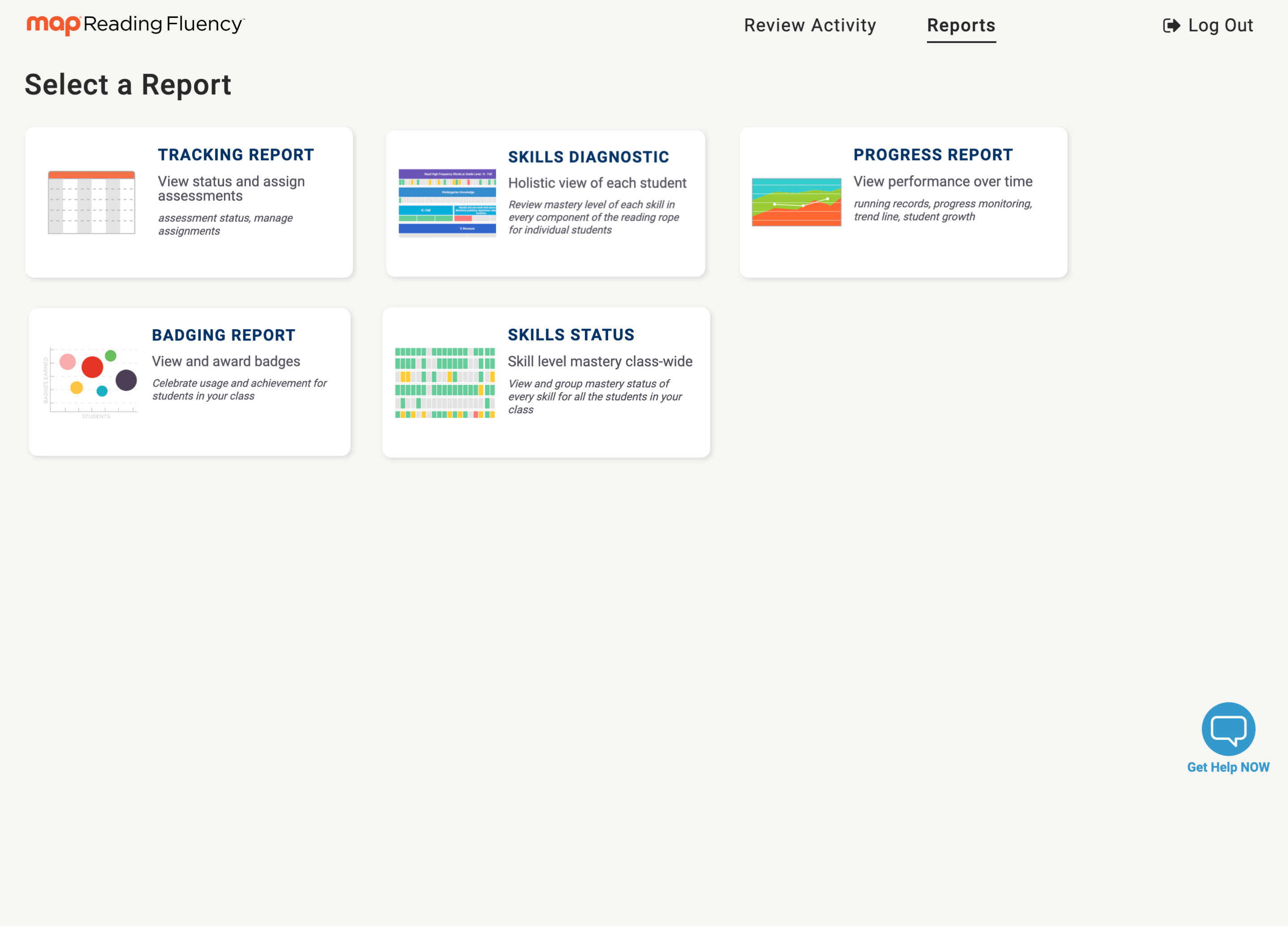
Arrive at the Coach platform
Administrator access
Administrator access and reporting aren’t currently available, but there are plans to make them available soon.
Student access
-
Log into MAP.
Log into MAP
-
Select Coach.
Select Coach
-
Wait for Maya to prepare for coaching.

Wait for Maya to prepare for coaching.
-
When the light turns green, begin working with Maya.

Begin practice when you see the green light
Student access with Clever or ClassLink SSO
-
Access the Clever or ClassLink dashboard.
-
Select Coach.
-
Follow steps 3 and 4 above.