
More help:
NWEA Support
Have an idea?
Share it!
Skills Status Report (English)
Skills Status Report overview
The Skills Status Report lets you see the status of your entire class in every reading skill, regardless of grade level. Skills are mapped across the report and each student has a color-coded box for each skill depending on their mastery level (green = mastered, yellow = developing, red = not developed).
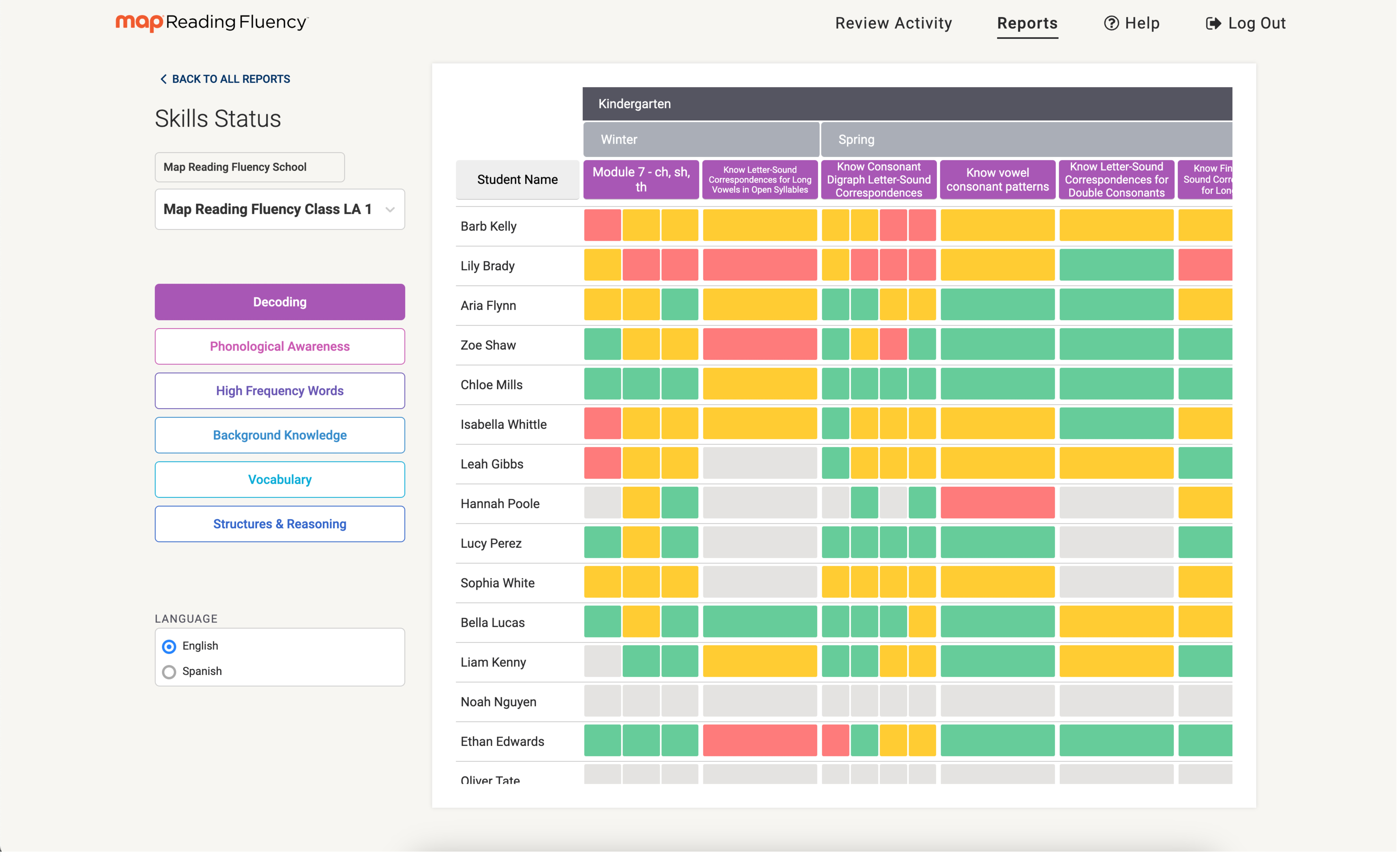
The Skills Status Report
Reading Rope Alignment
The report is organized around Scarborough’s Reading Rope. You look at students through the lens of one thread of the Reading Rope at a time. To change the view to a different thread, select one of the buttons on the left of the screen.
Skills progression
The report shows the Coach Learning Progression. Skill areas are ordered by their typical age of acquisition and arranged in time on a continuum from Kindergarten to 5th grade. The report shows when a student “ought” to acquire skills during their journey to reading mastery.
Student order
You can drag and drop students into a different order in the report. This lets you see students next to their reading group or intervention team peers.
Skill details
Hover over the skill box for a description of the skill and a count of the number of times a student has encountered the skill and the number of errors they’ve made.
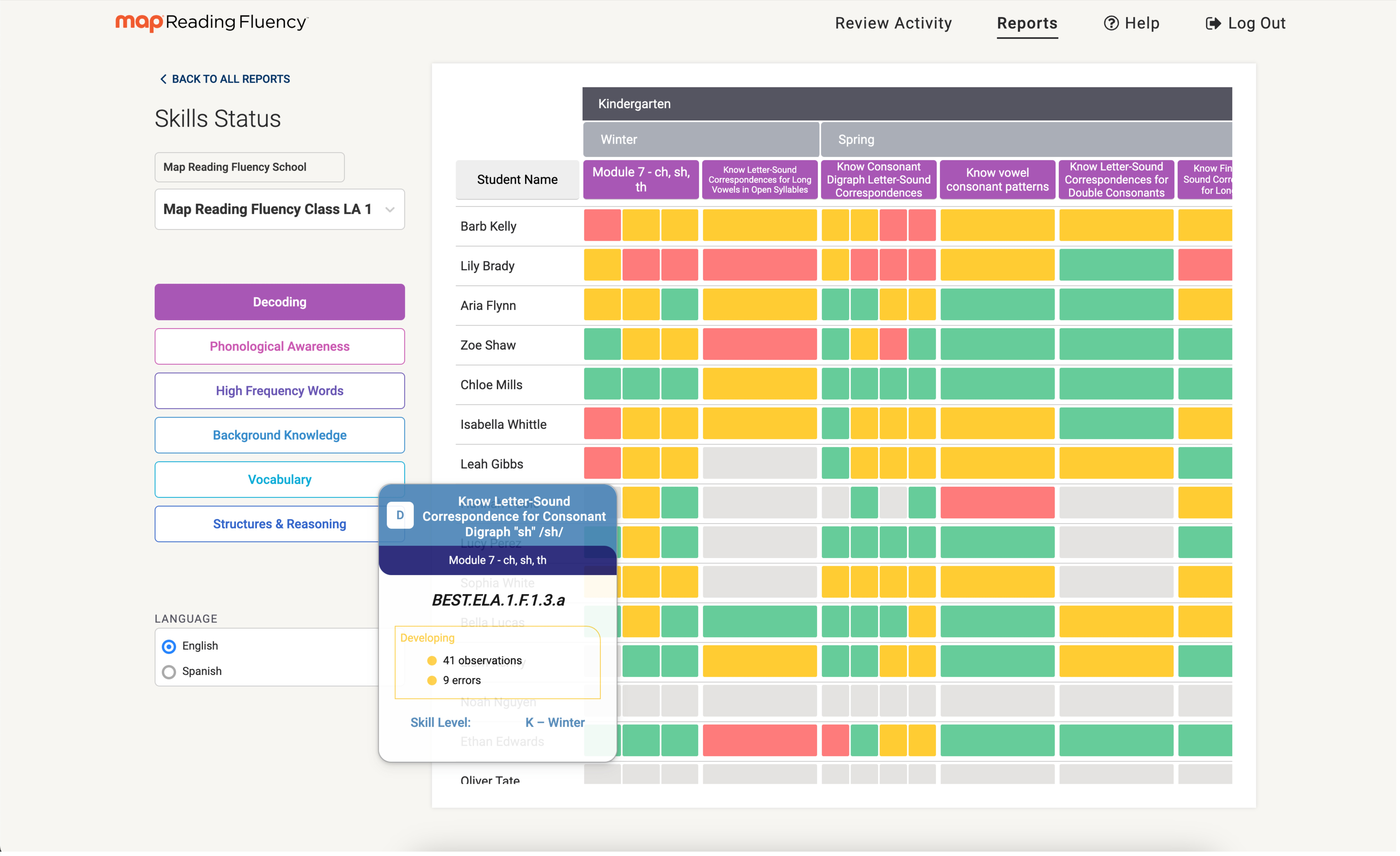
Hover over a skill box for details
Aligned resources
Select a skill box to get a pop-up window where you can drill down into the sub-skills to view aligned resource recommendations from HMH Into Reading, TPRI, Saxon, or a combination of the three (depending on what your school/district has access to).
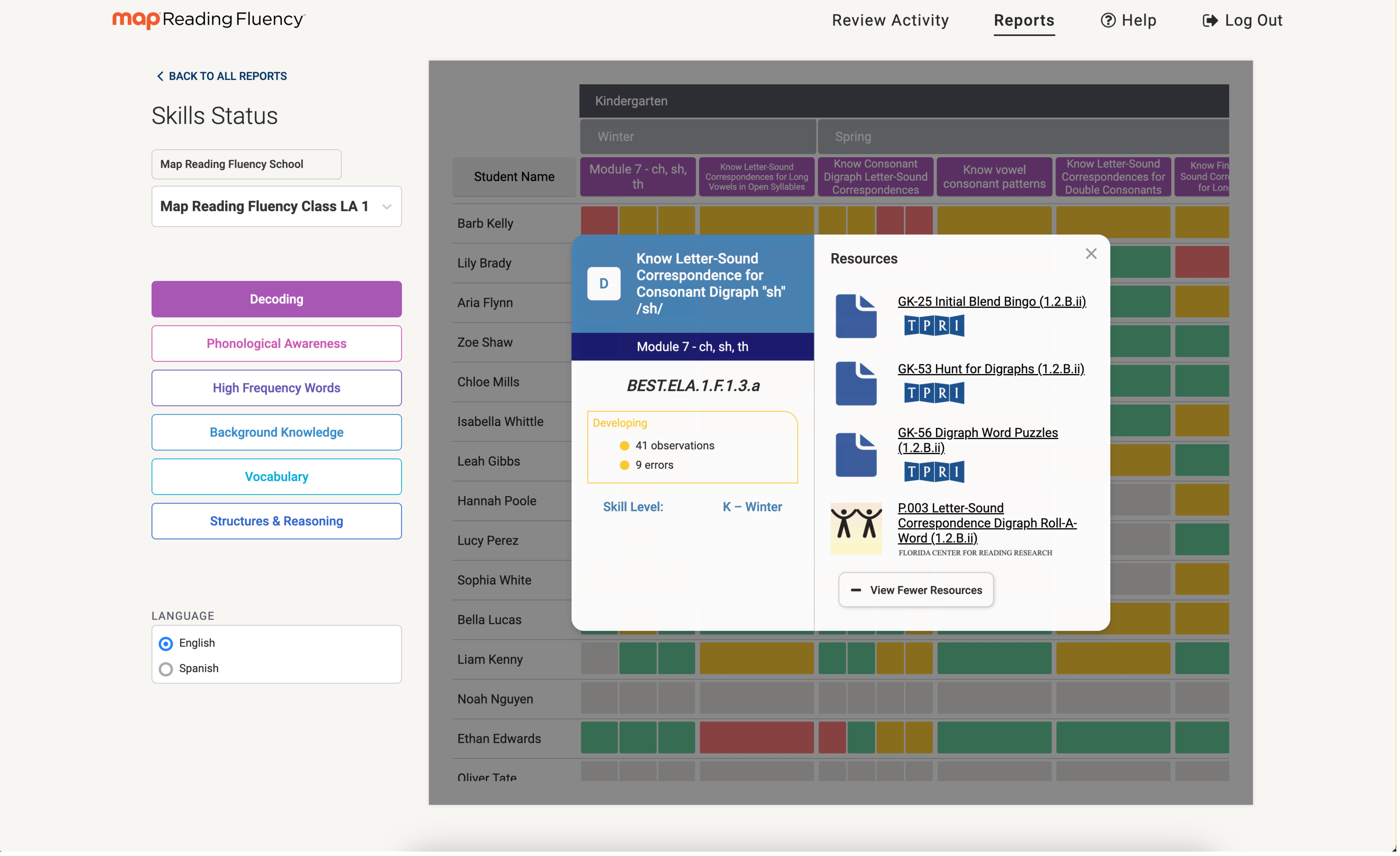
Select a skill box to get aligned resources
Color-coding details
The red/yellow/green color-coding system evaluates a student's familiarity and proficiency with specific skills, taking into consideration two main factors:
-
Number of exposures to the skill: This refers to how many times a student has encountered or practiced a particular skill.
-
Error rate percentage: This is determined by the observations made by Maya.
Here's how it works:
-
Fewer exposures: If a student has had fewer interactions with a skill, they're allowed a higher error percentage before being categorized as yellow or green.
-
More exposures: The more a student is exposed to a skill, the lower their allowable error percentage becomes to still qualify for the yellow or green categories.
| Exposures | Green | Yellow | Red |
|---|---|---|---|
| 1–5 |
|
||
| 6 | 0–24% | 24–49% | 49%+ |
| 7 | 0–24% | 24–40% | 40%+ |
| 8 | 0–30% | 30–49% | 49%+ |
| 9–10 | 0–24% | 24–49% | 49%+ |
| 11–20 | 0–19% | 20–39% | 40%+ |
| 21–30 | 0–14% | 15–32% | 33%+ |
| 31+ | 0–14% | 15–29% | 30%+ |