More help:
NWEA Support
Introduction to MAP Growth
The XX Guide booklet provides schools with instructions and information on how to prepare and administer the MAP® Growth™ assessments throughout the school year and in consideration of the blended learning environment. This document provides administration guidance for both the in-person and remote administration of MAP Growth assessments.
All relevant school staff involved in the preparation and administration of MAP Growth assessments should read this document.
What Is MAP Growth?
MAP Growth from NWEA® is a computer adaptive assessment—meaning that the difficulty of questions adjusts throughout the assessment based on the student’s responses.
MAP Growth assessments provide a scaled score referred to as the RIT score, which is a measurement that quantifies a student's academic performance. The RIT score allows educators to initially identify students’ achievement in a given subject area. Since the RIT scale is grade-independent, educators can track a student's growth over time.
Based on a student’s RIT score, MAP Growth assessments provide suggested areas of strength and focus that address New York State Learning Standards so that educators can personalize their instructional planning for students in their classrooms.
MAP Growth assessments are free and available to all DOE schools. These assessments are administered online using a device or computer. See System Requirements.
What's New This Year?
Review the "What's New" resource in the NYC MAP Connection page for the latest information on NWEA MAP Growth, including product enhancements and releases, principal and proctor resources, technical guidance, and other key information to set you up for a successful testing season.
Log In to the MAP Growth Administration Site
To log in to the MAP Growth Administration site, follow the steps listed below.
- Prior to logging in to the site for the first time, clear the browser's cache and cookies.
-
Go to the MAP Growth Administration site: https://nyc-admin.mapnwea.org.
You should see an NYCDOE Sign In page. If not, select the Single Sign-On Partners link below the Log In button, and enter your full DOE email address.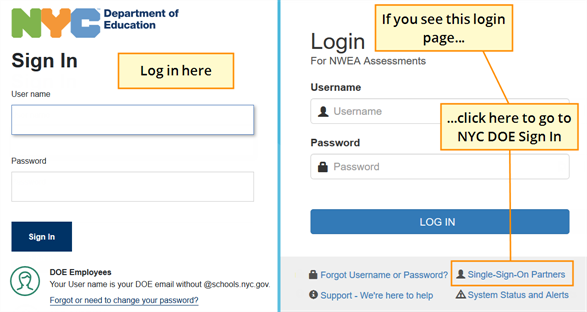
-
Enter your DOE username and password. Your DOE username is your email address without @schools.nyc.gov.
If you've forgotten your DOE password, click Forgot or need to change your password? to reset your DOE password. -
If you experience login issues, contact NWEA Support:
Phone: (888) 291-0650
Email: nycsupport@nwea.org
Chat: NWEA chat form
Log In to NYC MAP Connection
The NYC MAP Connection site is separate from the MAP Growth Administration site. It is a repository for all professional learning materials and documentation specific to NYC public schools to support the use of MAP Growth assessments. Users must register their DOE email on this site prior to logging in for the first time.
To log in to the NYC MAP Connection site:
If a user has never logged in before, they must create a new account. See the steps in the next section to create an account.
- Go to the NYC MAP Connection site.
- Enter your full DOE email address in the Username field and click Next.
-
Enter your password.
Note: You may choose a different password than your DOE password. This is a separate password that will not change like your DOE password. If you have forgotten the password for the NYC MAP Connection site, click Forgot Password?
To create a new account in the NYC MAP Connection site:
-
Go to the NYC MAP Connection site.
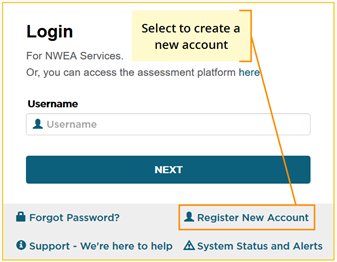
-
Below the Next button, click Register New Account.
- Complete the Register New Account page by entering your first name, last name, and DOE email address.
- Click Create Account.
- Check your DOE email for the subject “Account Activation.”
- Open the email and click on the link to verify your email.
- When prompted, create your password and click Continue.
- Return to the NYC MAP Connection site using the link above.