
More help:
NWEA Support
Have an idea?
Share it!
–See Other Class Level Reports–
Learning Continuum
Welcome to the Learning Continuum! You can use the Learning Continuum to explore content on MAP Growth assessments.
Getting started
In this introduction, you'll learn what the Learning Continuum offers at a high level, where to find it, and what kinds of data it provides.
Feature overview
Explore MAP Growth assessment content using the features highlighted below.
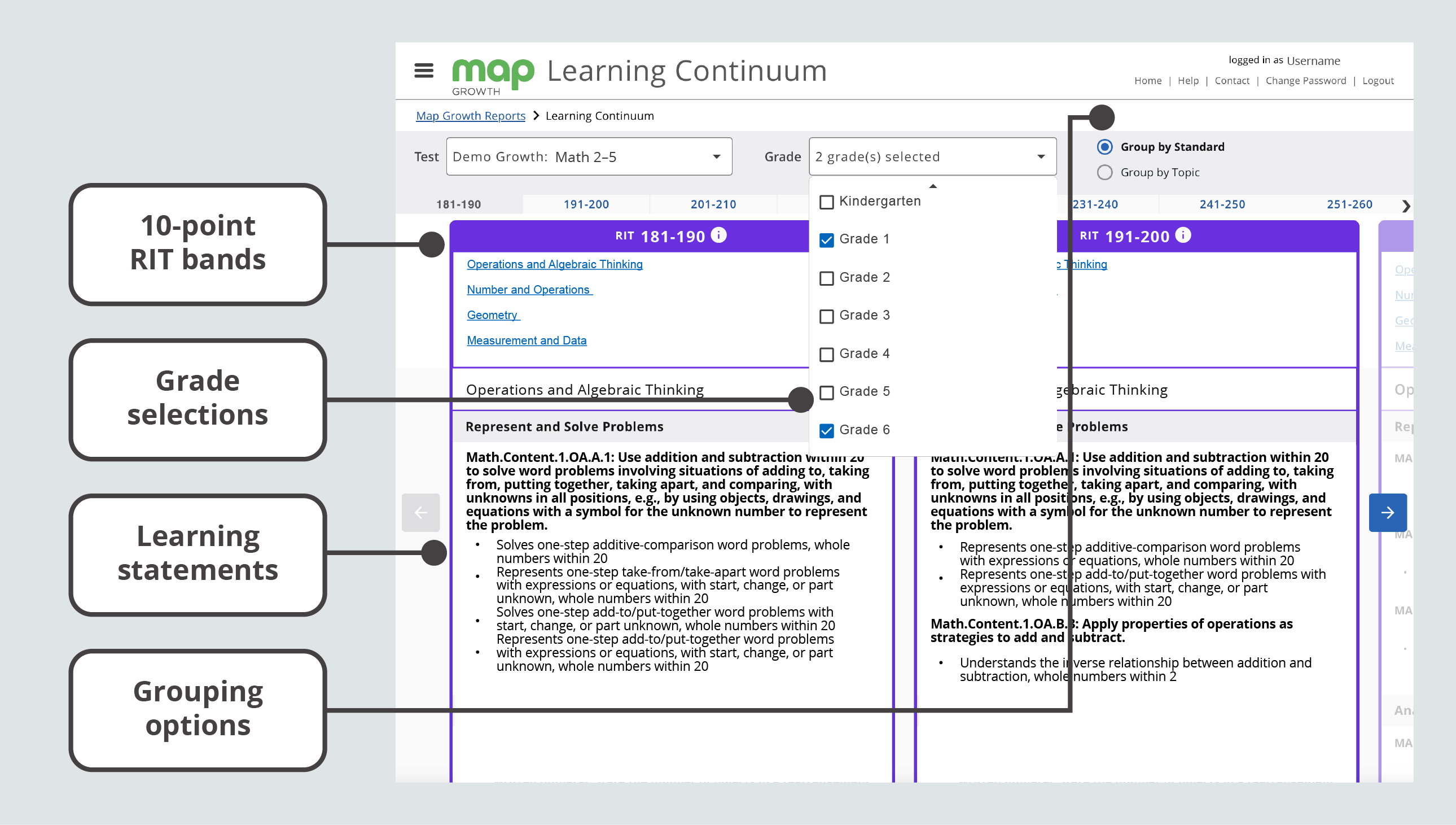
A few key features of the Learning Continuum
10-point RIT bands. Explore assessment content within 10-point RIT bands that span the scores of a test.
Grade selections. Find the content for specific grades.
Learning statements. Review statements that show how the material your students may encounter on a MAP Growth assessment aligns to the RIT scale.
Grouping options. Organize learning statements around academic standards or NWEA-defined topics.
Accessing Learning Continuum
To access the Learning Continuum:
-
Log in at start.mapnwea.org and choose MAP Growth from the main menu.
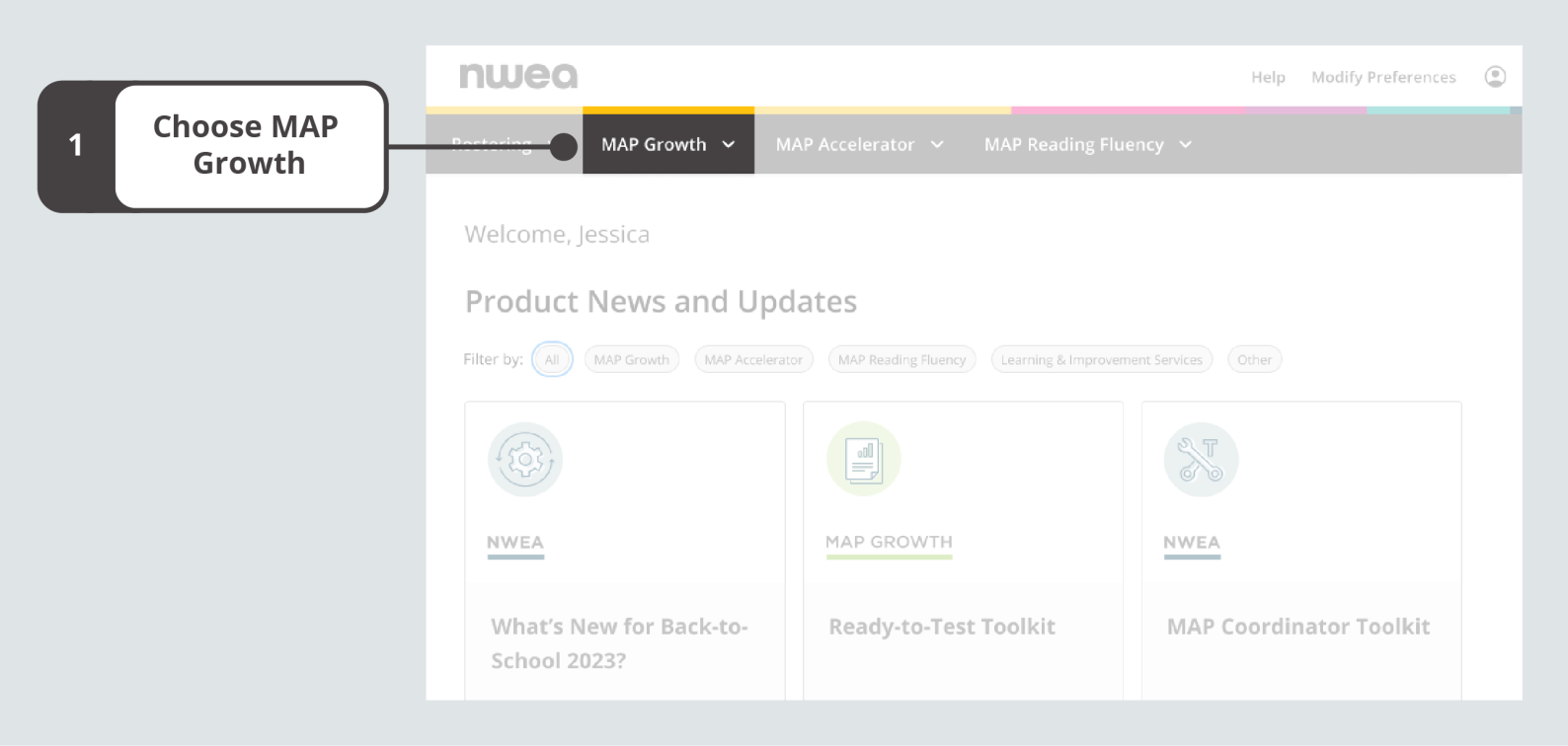
On the start page, choose MAP Growth
-
Select MAP Growth Reports under Other Reports.
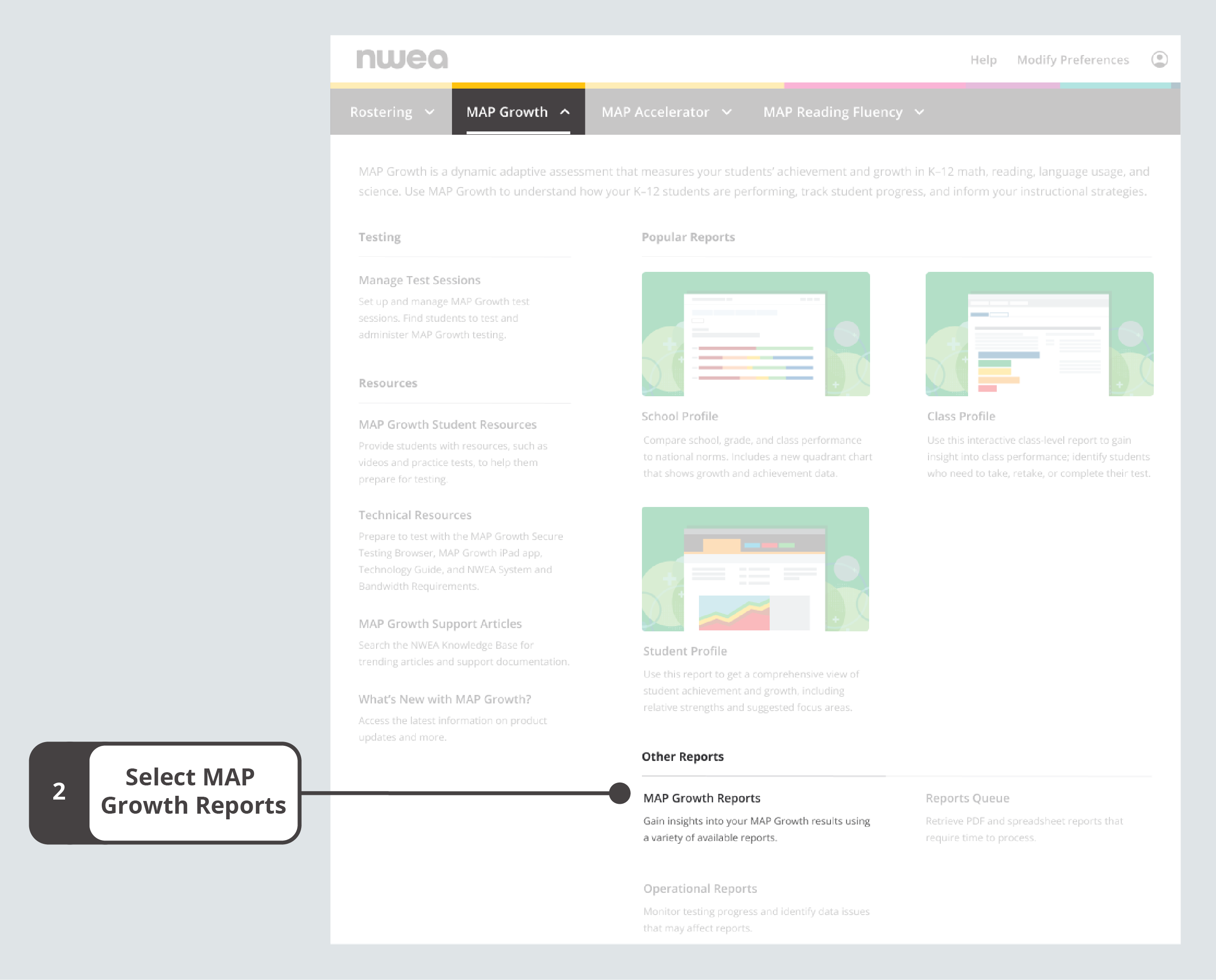
Select MAP Growth Reports under Other Reports on the MAP Growth menu
-
On the Reports Landing Page, select Learning Continuum.
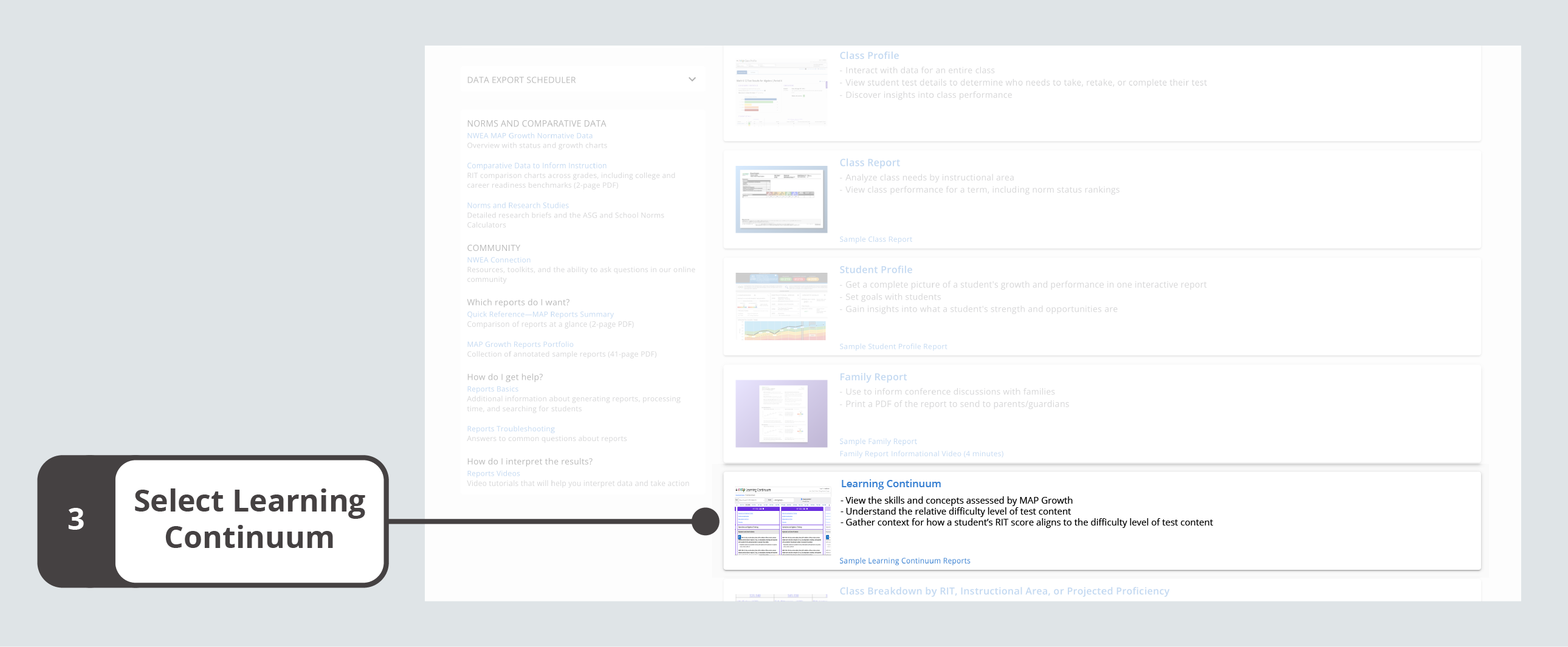
The Learning Continuum listing on the Reports Landing Page
Note: To access the Learning Continuum, you’ll need a MAP role of Instructor, Administrator, or Assessment Coordinator (School or District). Learn more at Choose MAP Roles. -
Once you’ve opened the Learning Continuum, select the test data you want to explore.
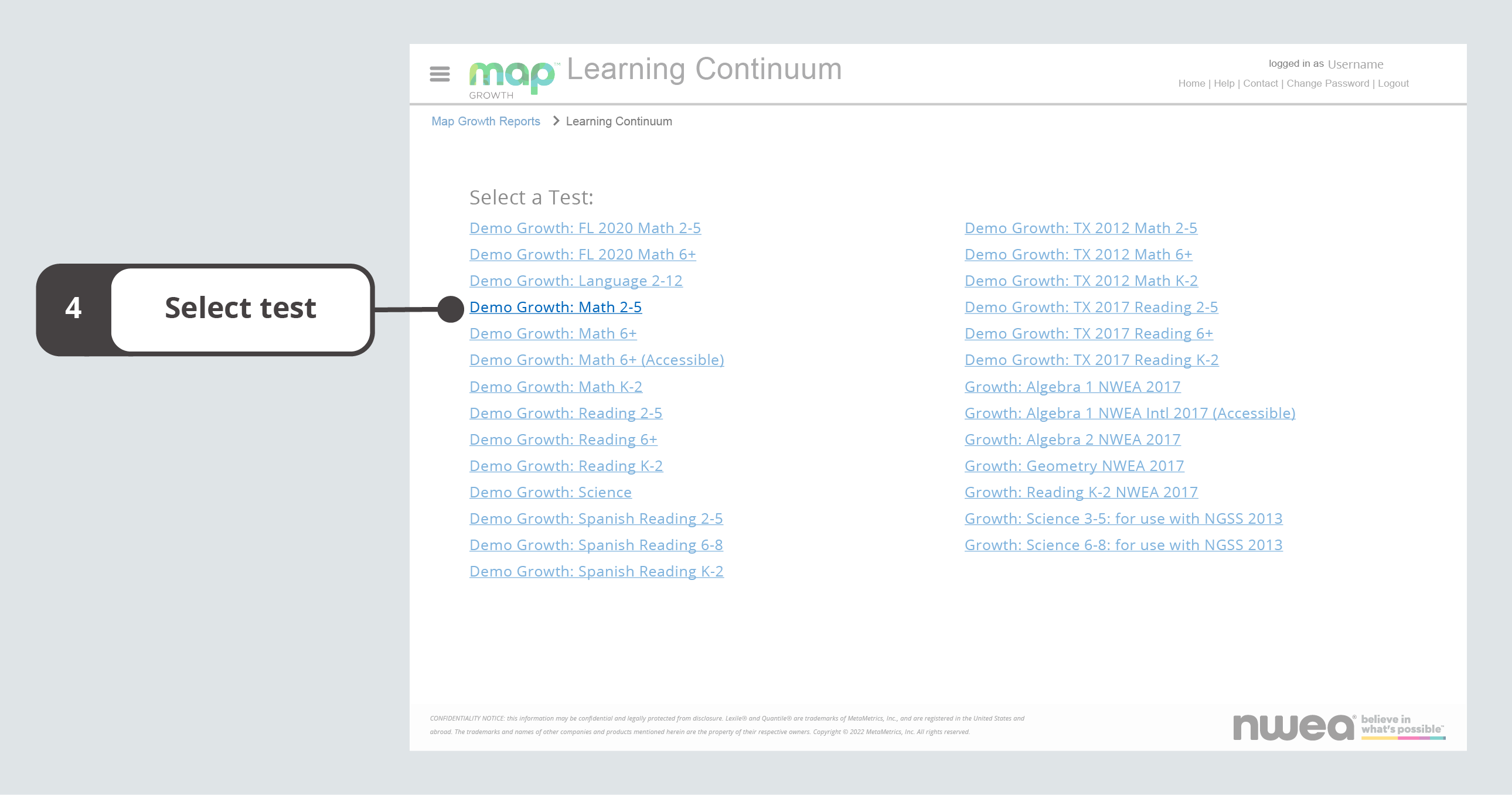
Test options for the Learning Continuum
Navigating the Learning Continuum
The Learning Continuum starts with the lowest two10-point RIT bands associated with the test, where you’ll find instructional areas and learning statements grouped by standard.
Moving through RIT bands
You can navigate through the 10-point RIT bands in multiple ways:
-
Select a RIT band from the bar of number ranges located near the top of the page. You can use the > or < symbols to find additional RIT bands when available.
-
Use the arrows to the right or left of the screen to move through each 10-point RIT band, one at a time.
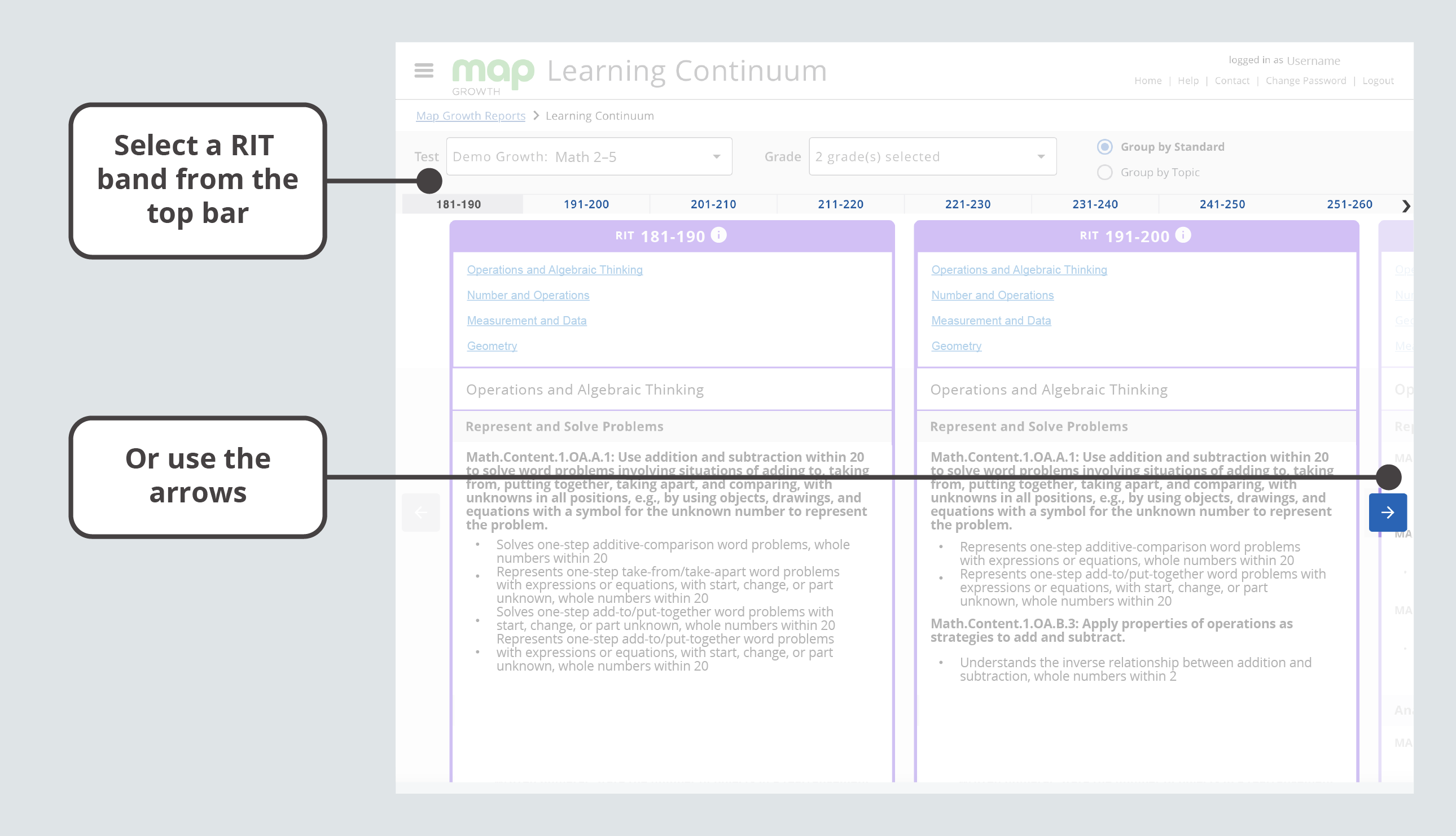
10-point RIT bands on the Learning Continuum
Within each 10-point RIT band, you can scroll through the learning statements or jump to an instructional area by selecting a linked heading in the top section of each RIT band.
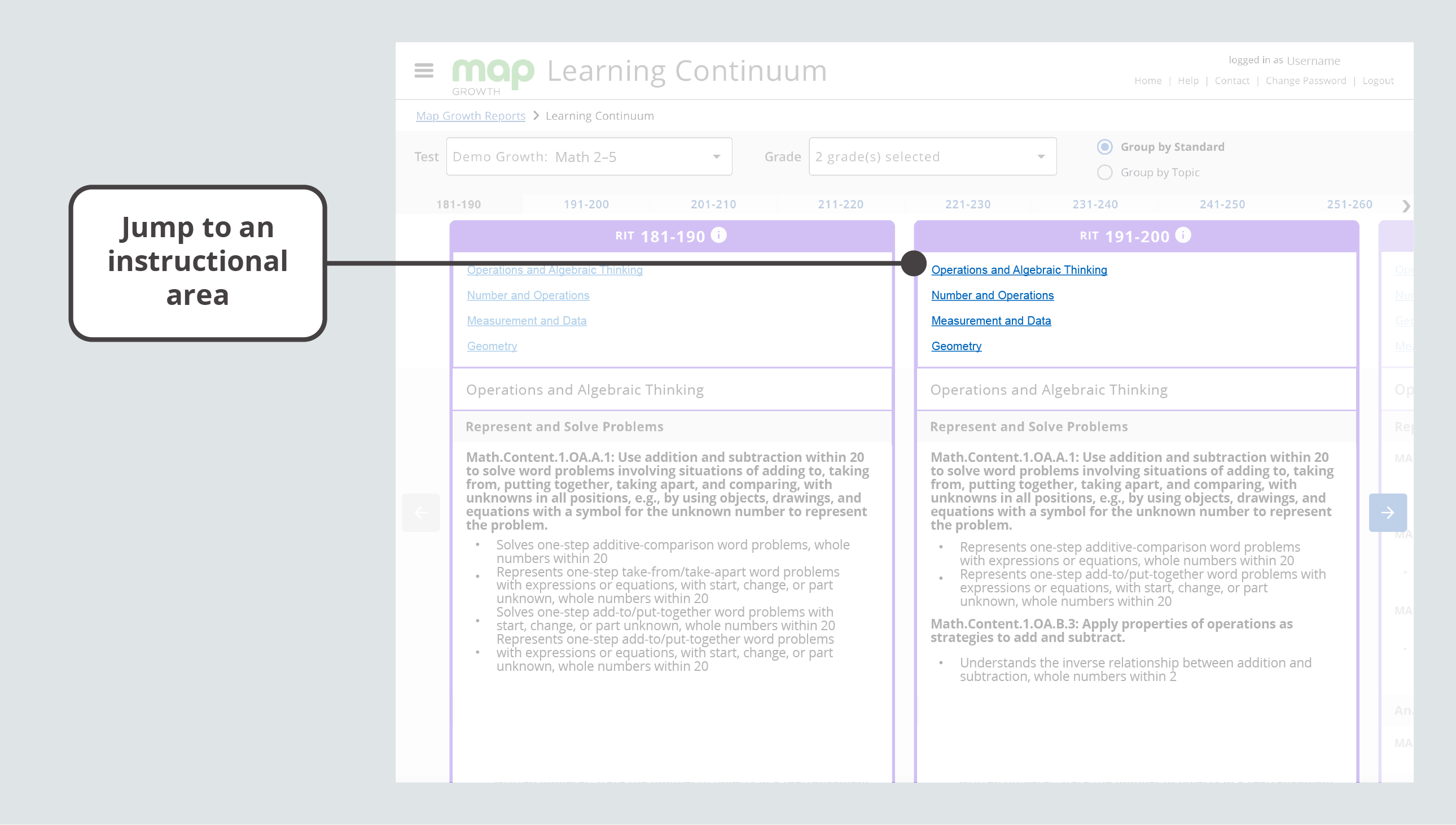
Instructional areas are in the top section of each 10-point RIT band
Organizing the data
You can adjust how learning statements are grouped:
-
Group by Standard. Organize learning statements by academic standards. This setting is most helpful for tests that align to specific standards and is the default setting for the Learning Continuum.
-
Group by Topic. Organize learning statements by topics defined by NWEA. This setting may be helpful for tests that don’t align to a standard, such as international tests, or for reviewing content across grades.
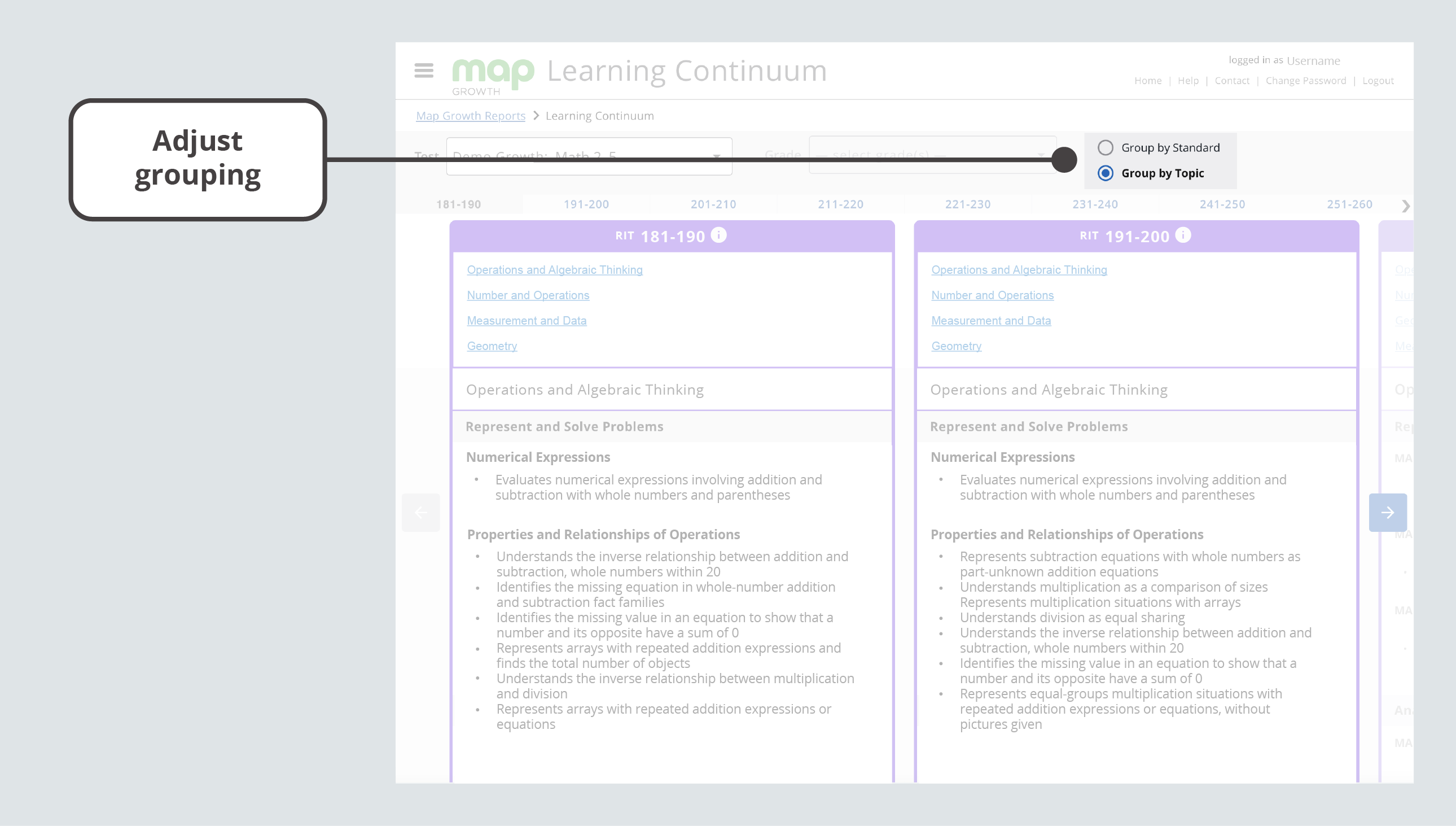
Group by Standard and Group by Topic at the top of the Learning Continuum
You may want to filter learning statements for a particular grade or grades. You can apply your preferences to the Grade drop-down menu to isolate the learning statements you are interested in viewing.
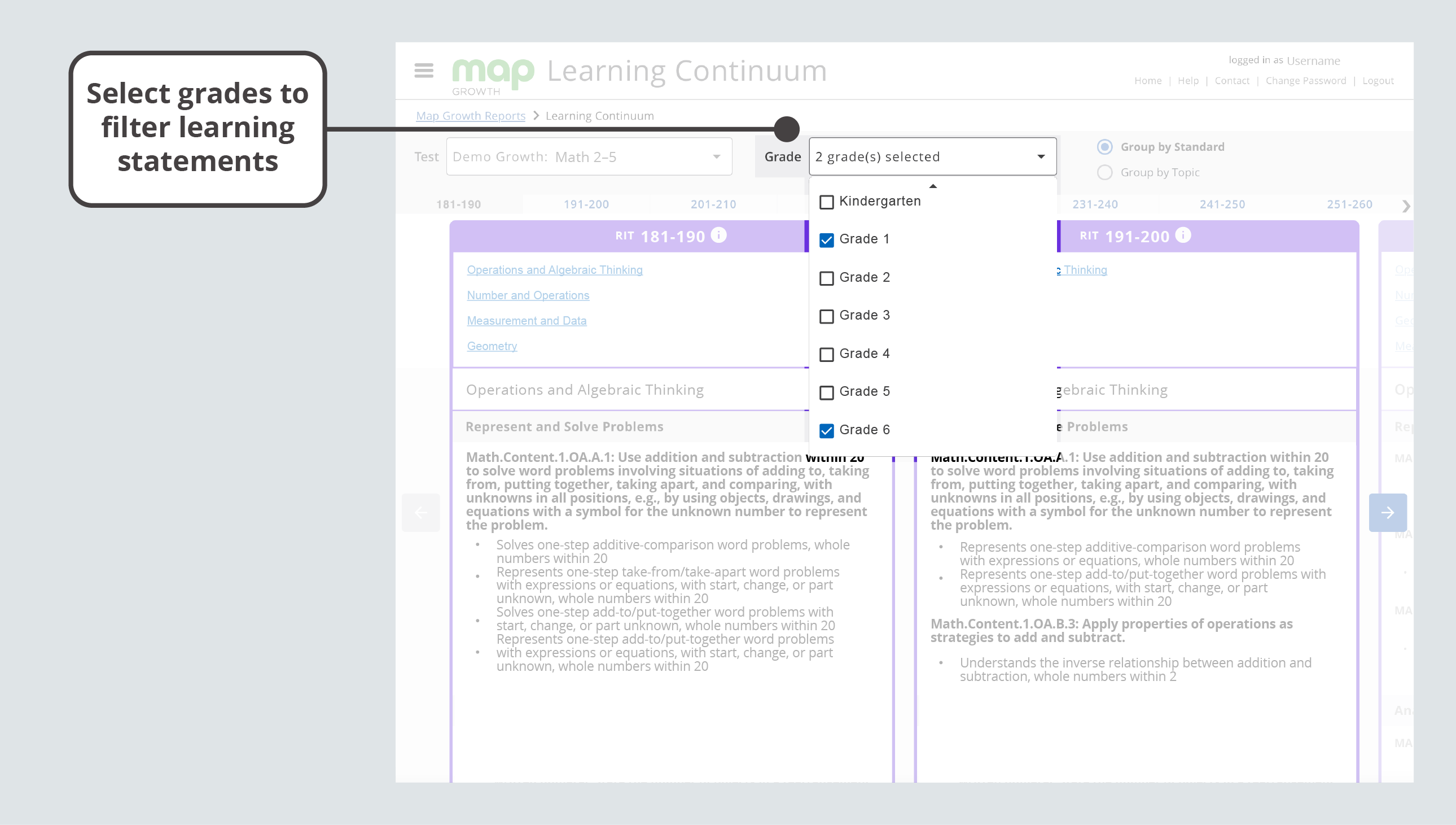
Grade selections from a drop-down menu on the Learning Continuum
You may also want to review learning statements from an entirely different test. To access data from a different test, make a selection from the Test drop-down menu.
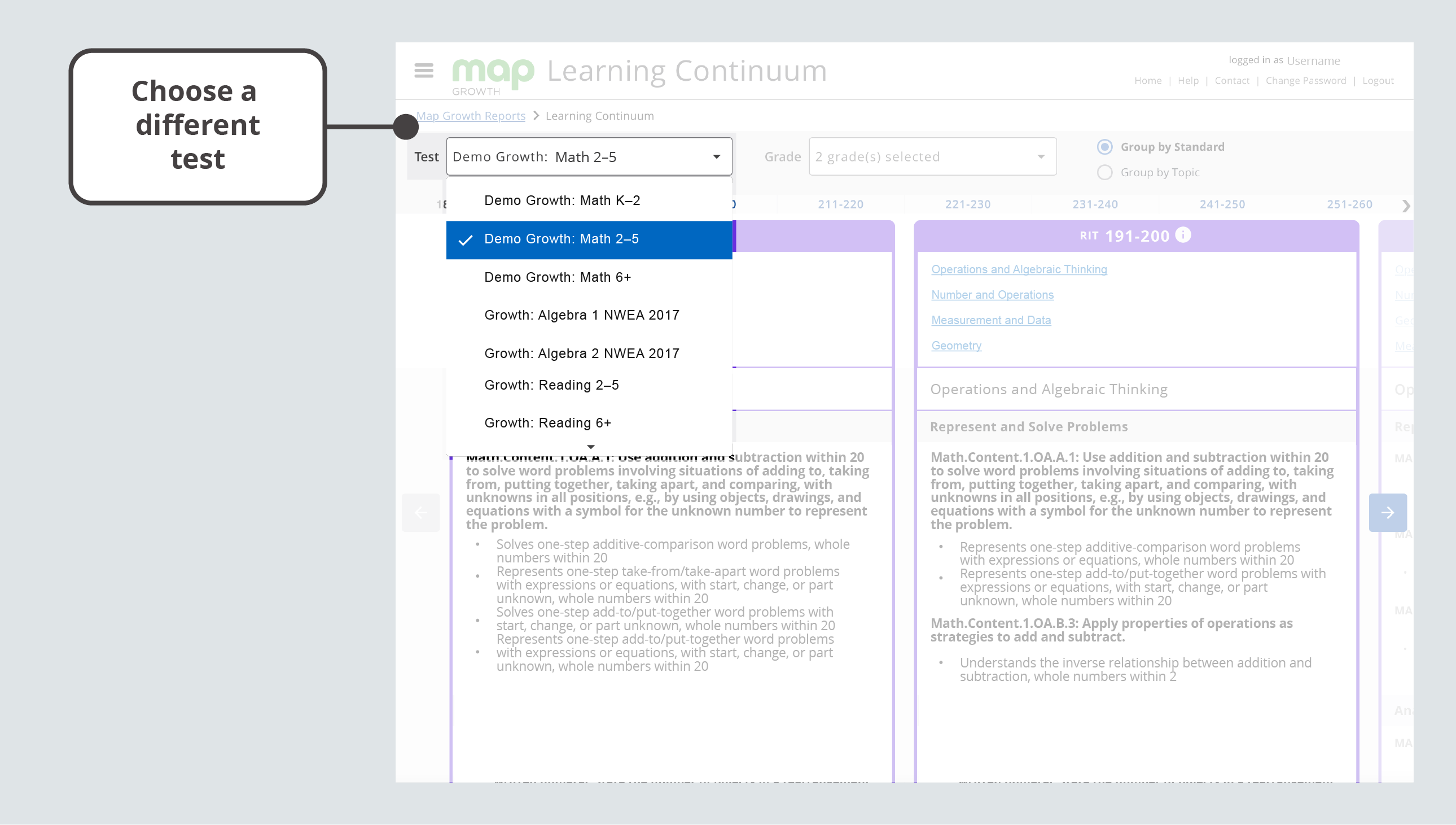
A drop-down menu for selecting a test from the Learning Continuum
Exploring content
Teachers can use the Learning Continuum to explore content in MAP Growth and learn more about what a RIT score might mean.
Understanding learning statements
The Learning Continuum represents the content included in the MAP Growth assessment item pools; each learning statement corresponds to at least one item on the selected test in the displayed 10-point RIT band.
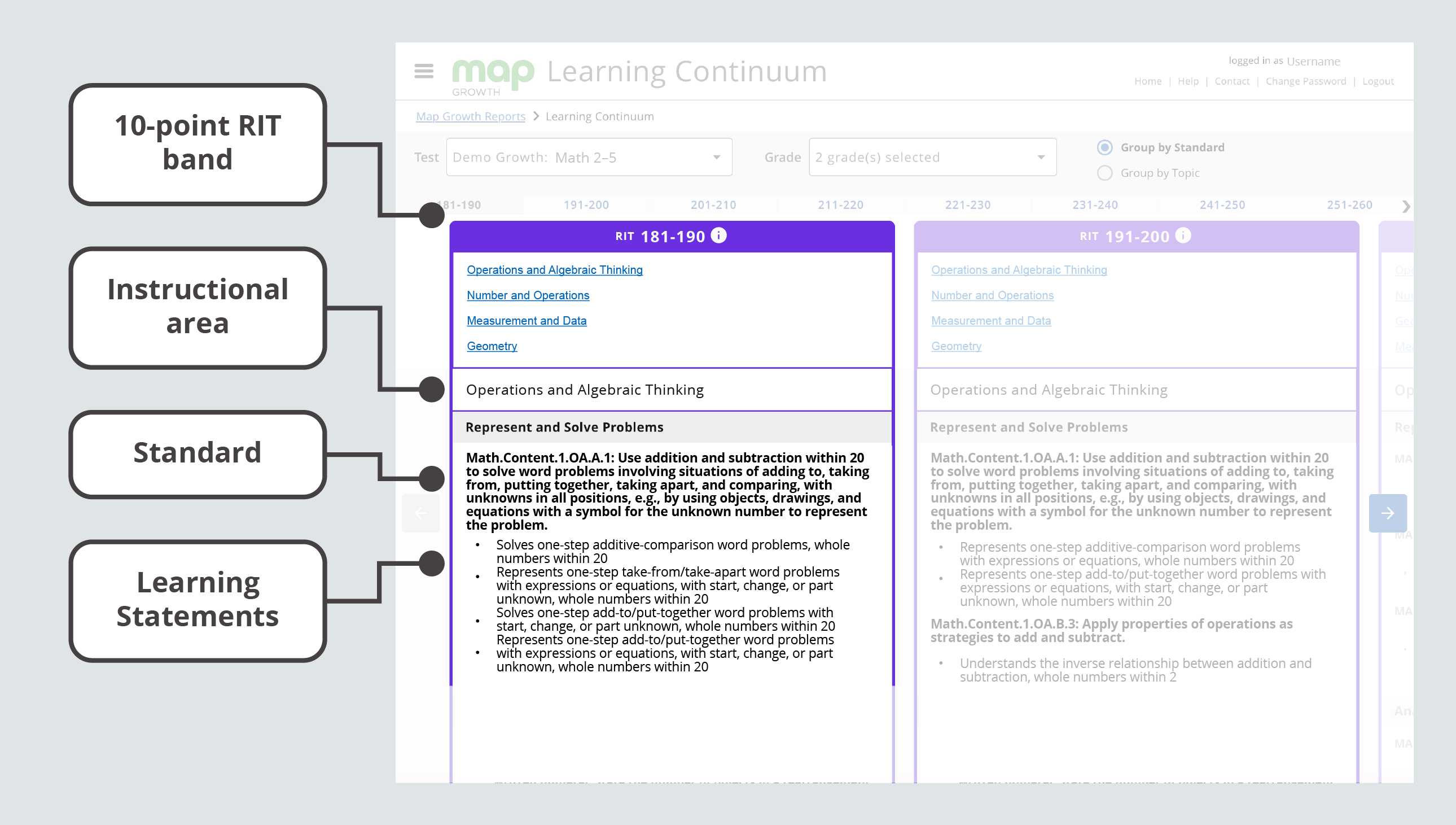
The Learning Continuum with a 10-point RIT band, instructional area, standard, and learning statements highlighted
Note for partners who view MAP Growth information from state assessments: Due to state summative test designs, learning statements are not available for state assessments.
Contextualizing data
MAP Growth best supports the process of planning for teaching and learning at grade and class levels each testing season. MAP Growth scores are one of multiple forms of data to consider. You can start with a review of the MAP Growth class-level data to identify patterns of relative strength and need and to contextualize achievement in terms of norms and proficiency projections.
At the unit level, MAP Growth data should be paired with high-quality formative assessment data to identify the most important learning needs and maximize growth for all students. When it comes to planning at the lesson level within a unit, NWEA suggests that teachers rely on strong formative assessment practices.
Applying insights
The breadth of information in the Learning Continuum can help you understand the content in MAP Growth assessments, which can provide meaningful context for students’ RIT scores. Explore the ideas below for when to use the Learning Continuum and the kinds of questions it can help you answer.
When to use the Learning Continuum
Consider using the Learning Continuum at these times:
-
When you want to understand more about the content of MAP Growth
-
As part of the instructional decision-making process
-
When you are looking for a starting point to begin formative assessment
How to use the Learning Continuum
The Learning Continuum can help you answer these questions:
-
What kind of content is assessed by MAP Growth?
-
What is the relative difficulty of the assessed components/skills of a standard?
-
How do a student's overall and instructional area scores relate to the concepts and skills on which that score might be based?
Some important things to remember:
-
The Learning Continuum provides information about what is contained in the MAP Growth item pools. It represents far more content in each 10-RIT band than an individual student would have seen on a test, and it does not reflect what students actually encountered on any given test.
-
Learning statements found throughout the Learning Continuum are instruction-oriented statements that describe the concepts and skills assessed by MAP Growth.
-
Learning statements should not be the only source of information that a teacher consults when making instructional decisions.
Where to find additional resources
For a detailed overview of the Learning Continuum, explore the MAP Growth: Learning Continuum 101 video.
For more information about recent changes to the Learning Continuum, review the Learning Continuum article on NWEA Connection.