
More help:
NWEA Support
Have an idea?
Share it!
Skills Diagnostic Report (English)
Skills Diagnostic overview
This report lets you see the full profile of a student’s reading abilities. It allows you to compare all a student’s reading skills and mastery levels and consider them holistically. You can use this report to understand a student’s reading strengths and growth areas.
You can toggle over the exact skills to see a description of the skill and the number of observations and errors. This report allows MTSS teams, intervention coordinators, parents, and others to better understand the student as a reader.
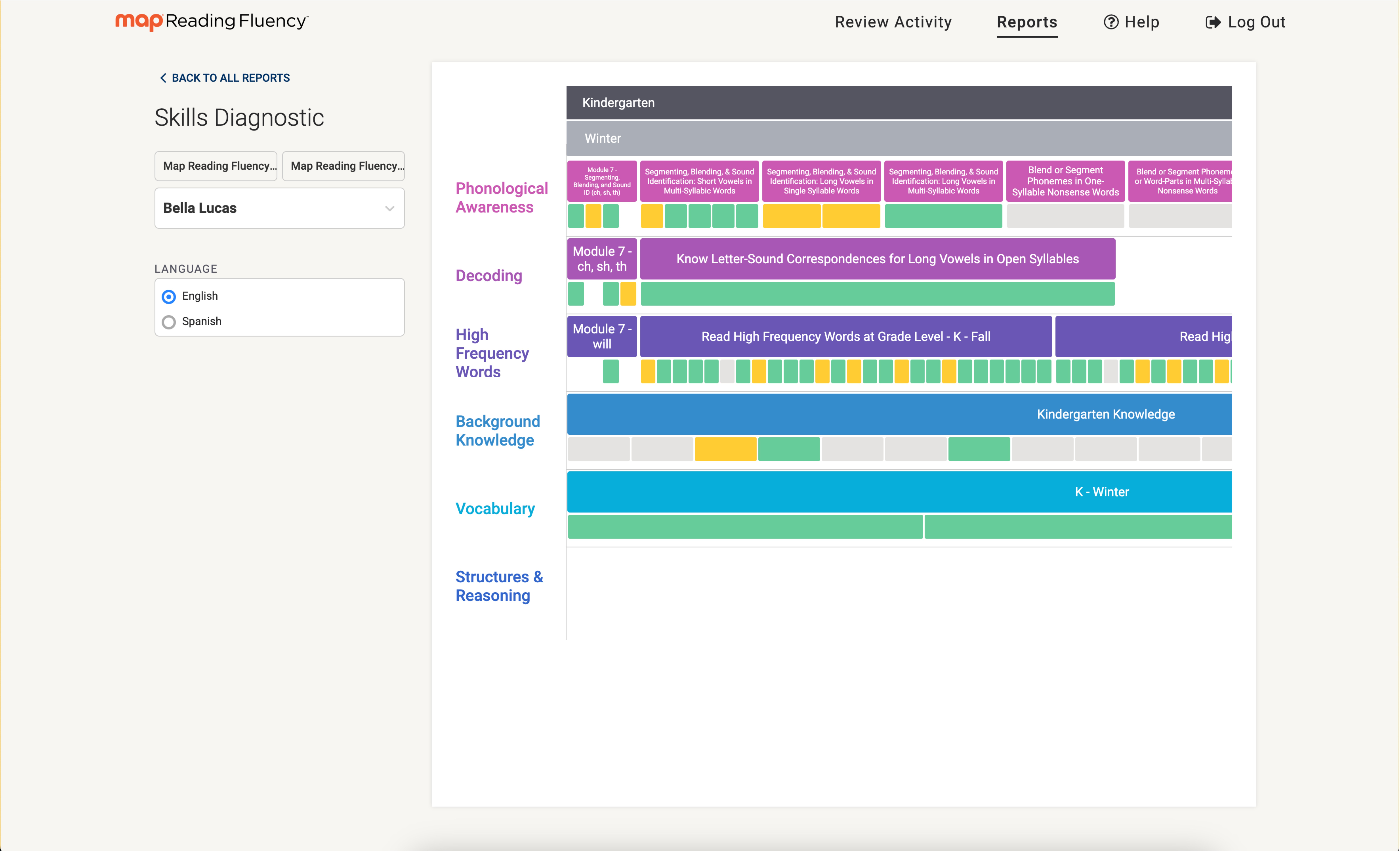
The Skills Diagnostic Report
Reading Rope alignment
The report is organized around Scarborough’s Reading Rope. The report lets you look at student mastery holistically, through the prism of time.
Skills progression
The report shows the Coach Learning Progression. Skill areas are ordered by their typical age of acquisition and arranged in time on a continuum from Kindergarten to 5th grade. The report shows when a student “ought” to acquire skills during their journey to reading mastery.
Skill details
Hover over the skill box for a description of the skill and a count of the number of times a student has encountered the skill and the number of errors they’ve made.
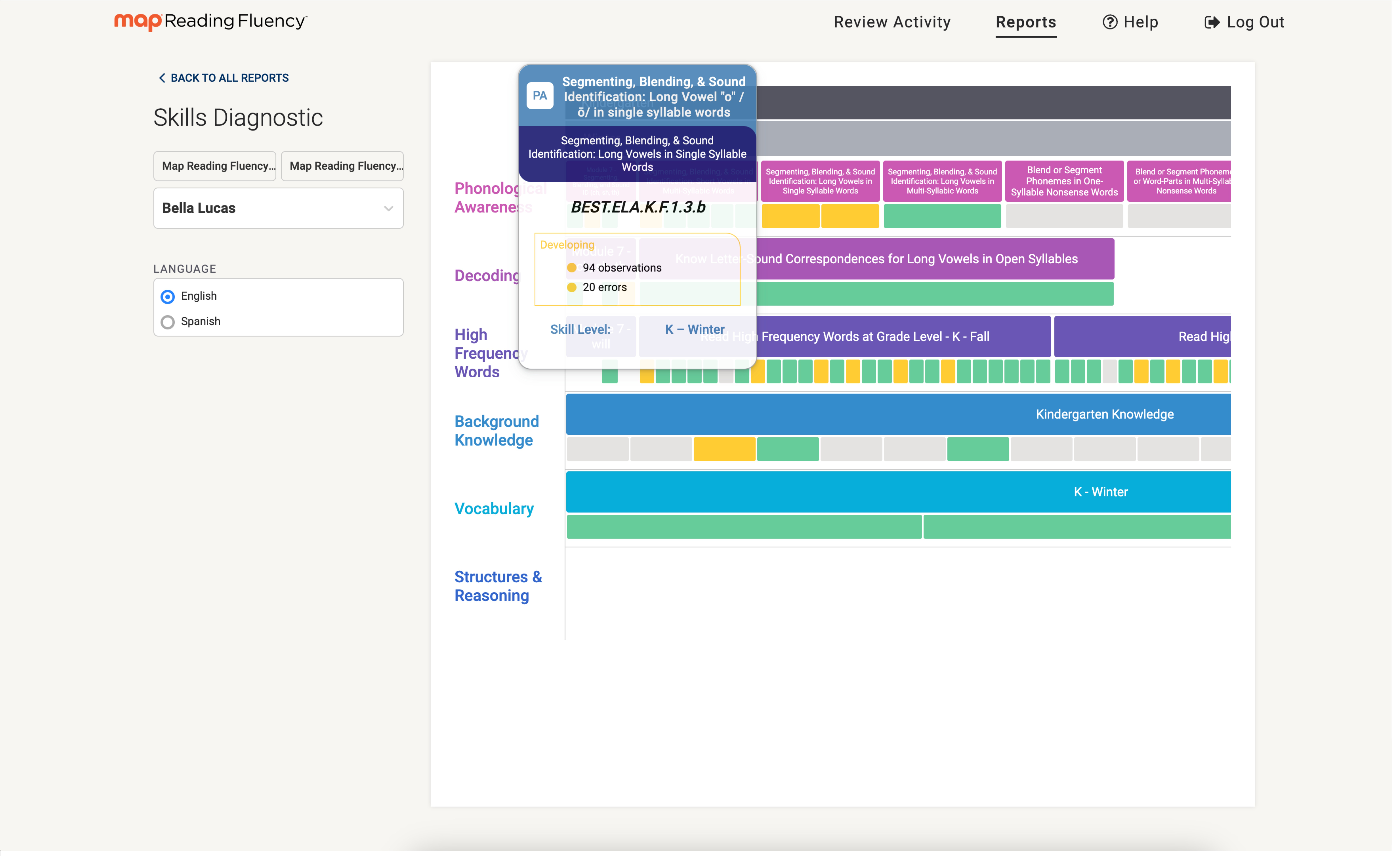
Hover over a skill box for details
Aligned resources
Select a skill box to get a pop-up window where you can drill down into the sub-skills to view aligned resource recommendations from HMH Into Reading, TPRI, Saxon, or a combination of the three (depending on what your school/district has access to).
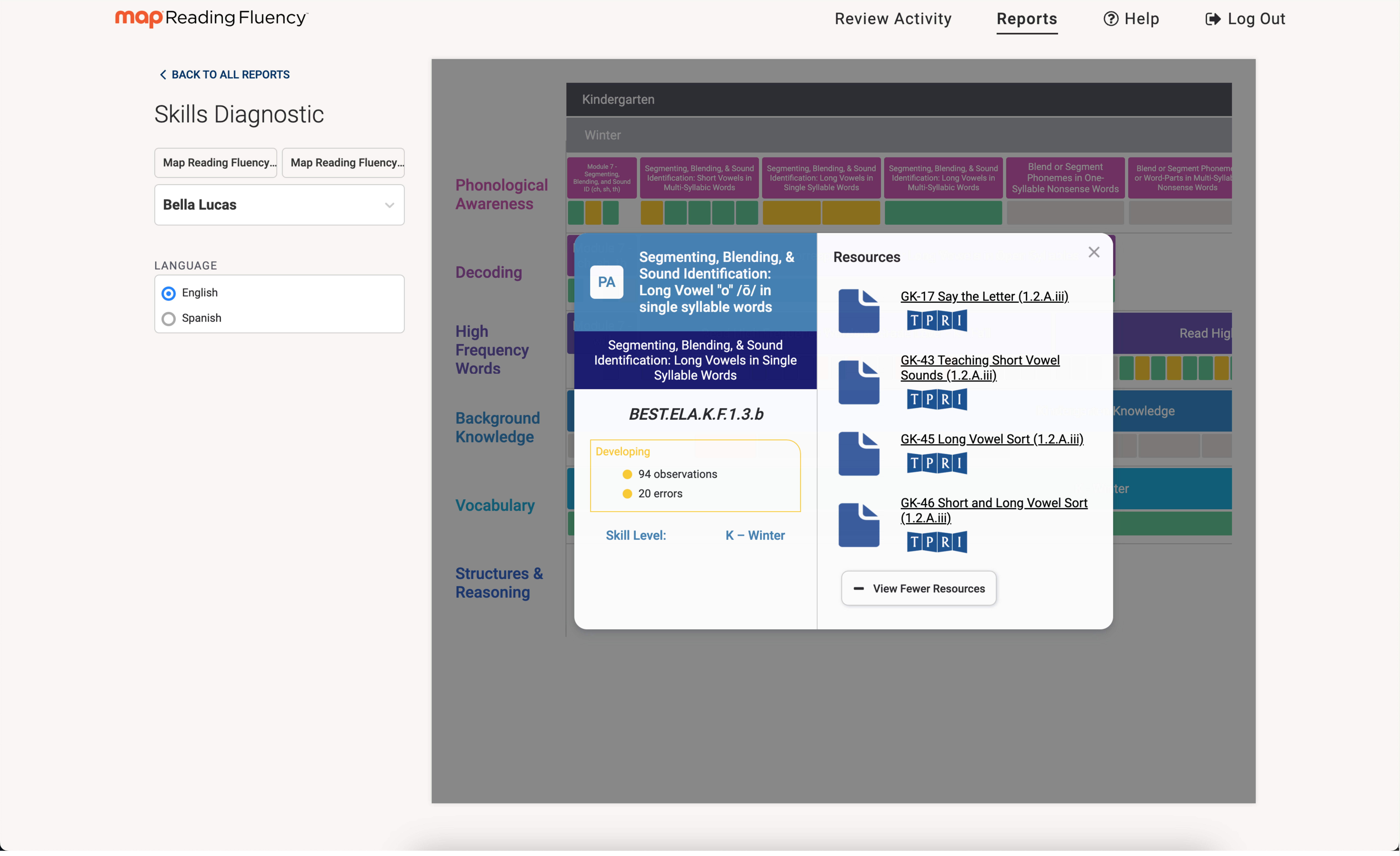
Select a skill box to get aligned resources
Grade-level alignment
There are two different grade level systems at play in this report. One is the grade level of the student. The other is the grade level of each skill that might be addressed by items that the student has completed.
The grade levels of skills are assigned and sequenced based on various factors including alignment to common core / state standards and to curriculum sequencing (the system uses HMH's curriculum towards this alignment). But there are items in every grade's screener that may touch on skills that are sequenced for higher grades. If a student completes enough items tagged with a higher grade's skill, they will get data displayed for that skill.
Color-coding details
Refer to Color-coding details in the Skills Status Report for information.
Early readers
An Early Reader Skills Scaffold (ERSS) icon will appear next to students who are working within the scaffold. They will receive a check mark in the box for a specific skill when they have completed the associated activity in the Skills Scaffold.