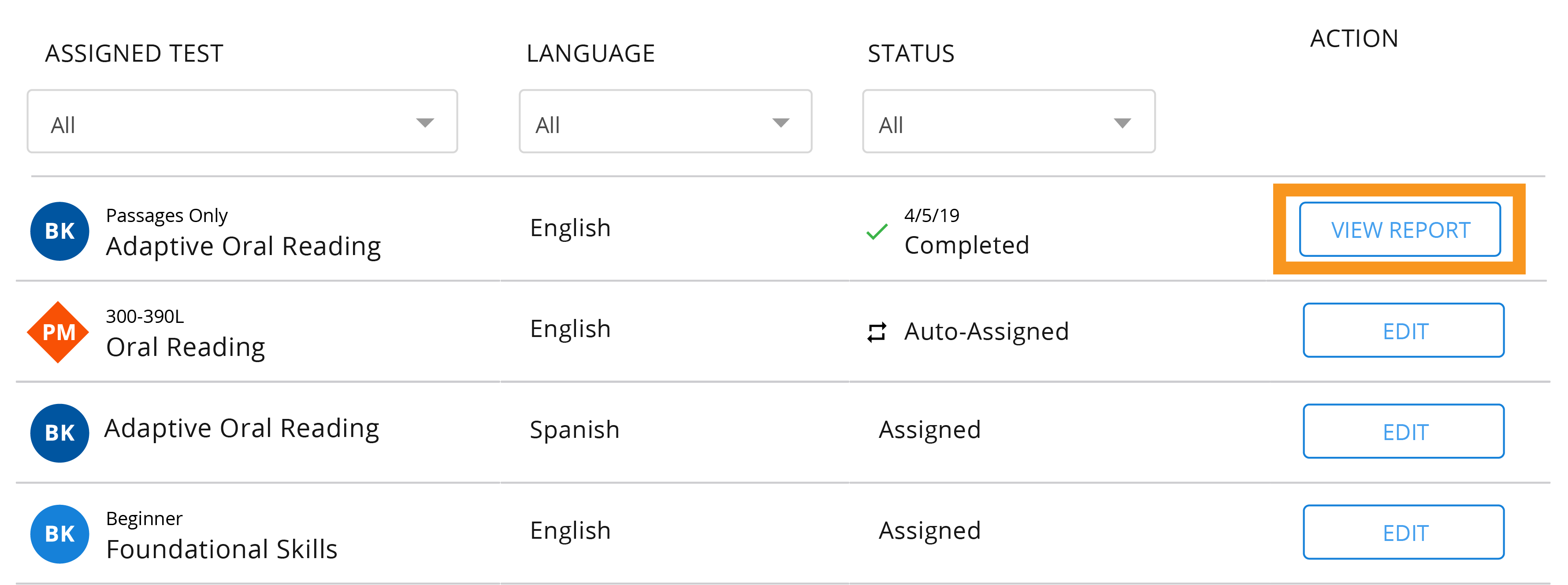More help:
NWEA Support
Have an idea?
Share it!
Progress Monitoring
Once benchmark tests have been given, you may want to use a progress monitoring tool to measure foundational skills (Phonological Awareness and Phonics & Word Recognition) and/or oral reading growth of students to track progress and evaluate how well a specific intervention and/or instruction is working. Use the Progress Monitoring test to do so. Progress Monitoring tests may be administered as often as needed. Results will appear on the student's Individual Student Report. Progress monitoring status will appear on the Progress Monitoring Dashboard . Progress Monitoring tests take about 5–7 minutes to complete for either of the Foundational Skills domain area (Phonological Awareness; Phonics & Word Recognition), and about 5–10 minutes to complete for Oral Reading.
Note: Progress Monitoring in Spanish is not currently available.
Continue reading or select a link to jump to a specific section about Progress Monitoring:
Understanding Progress Monitoring Test Subtypes
Foundational Skills: Phonological Awareness and Phonics & Word Recognition
When students take a Phonological Awareness and/or Phonics & Word Recognition Progress Monitoring test, they will be presented with measures from the corresponding decoding domain(s). The reported outputs of the Phonological Awareness and Phonics & Word Recognition Progress Monitoring tests are scaled domain scores.
Phonological Awareness and Phonics & Word Recognition Progress Monitoring tests are adaptive. The test serves measures that are the appropriate difficulty for the students, based on their performance. Once you assign a Phonological Awareness and/or Phonics & Word Recognition Progress Monitoring test to a student, the student will be presented with a Progress Monitoring test form each time they log in. This will continue until you stop Progress Monitoring or until a new term begins, at which point students will be assigned an Adaptive Oral Reading Benchmark test. For more details, see Understanding the Testing Timeline .
Progress Monitoring tests for foundational skills are recommended for any student participating in an intervention targeting phonological awareness or phonics and word recognition skills up to decodable, one syllable words.
Oral Reading
When students take an Oral Reading Progress Monitoring test, they will be presented with one passage that they will read out loud, followed by six comprehension questions. The passages are drawn from a bank, so students will see different passages each time they test. The reported outputs of the Oral Reading Progress Monitoring test include a Lexile Text Measure for the passage read, along with results for words correct per minute (WCPM) scaled, accuracy, and comprehension.
Oral Reading Progress Monitoring tests are not adaptive. Once you assign an Oral Reading Progress Monitoring test to a student, the student will be presented with a new passage at their assigned Lexile® level every time they log in. This will continue until you stop Progress Monitoring or until a new term begins, at which point students will be assigned an Adaptive Oral Reading Benchmark test. For more details, see Understanding the Testing Timeline .
Progress Monitoring tests for oral reading fluency are recommended for any student participating in an intervention targeting reading fluency skills.
Assigning Progress Monitoring Tests
For all Progress Monitoring tests:
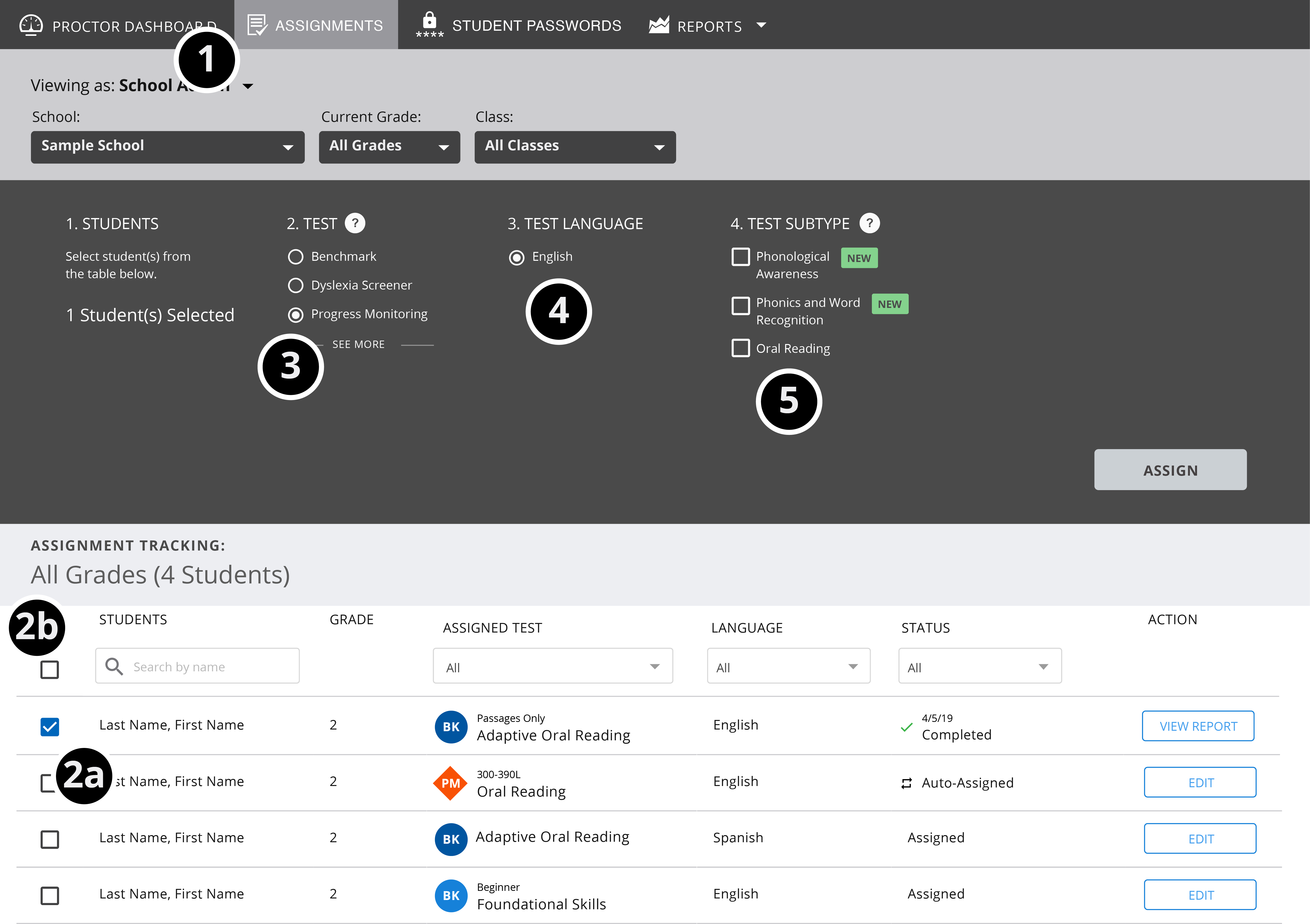
-
Select Assignments on the dark gray menu bar toward the top left of the screen.
-
Select a student or students
-
To assign tests to individual students or a group of students, select the checkboxes next to the students' names.
-
To assign tests to the whole class, select the checkbox next to the Students column header.
-
-
Select Progress Monitoring.
-
Confirm English is selected for Test Language.
At this time, only English Progress Monitoring is available; Spanish Progress Monitoring is not currently available. -
Choose test subtype(s): Phonological Awareness, Phonics & Word Recognition, and/or Oral Reading.
You may select to assign multiple Progress Monitoring tests at once.
For Phonological Awareness and/or Phonics & Word Recognition only:
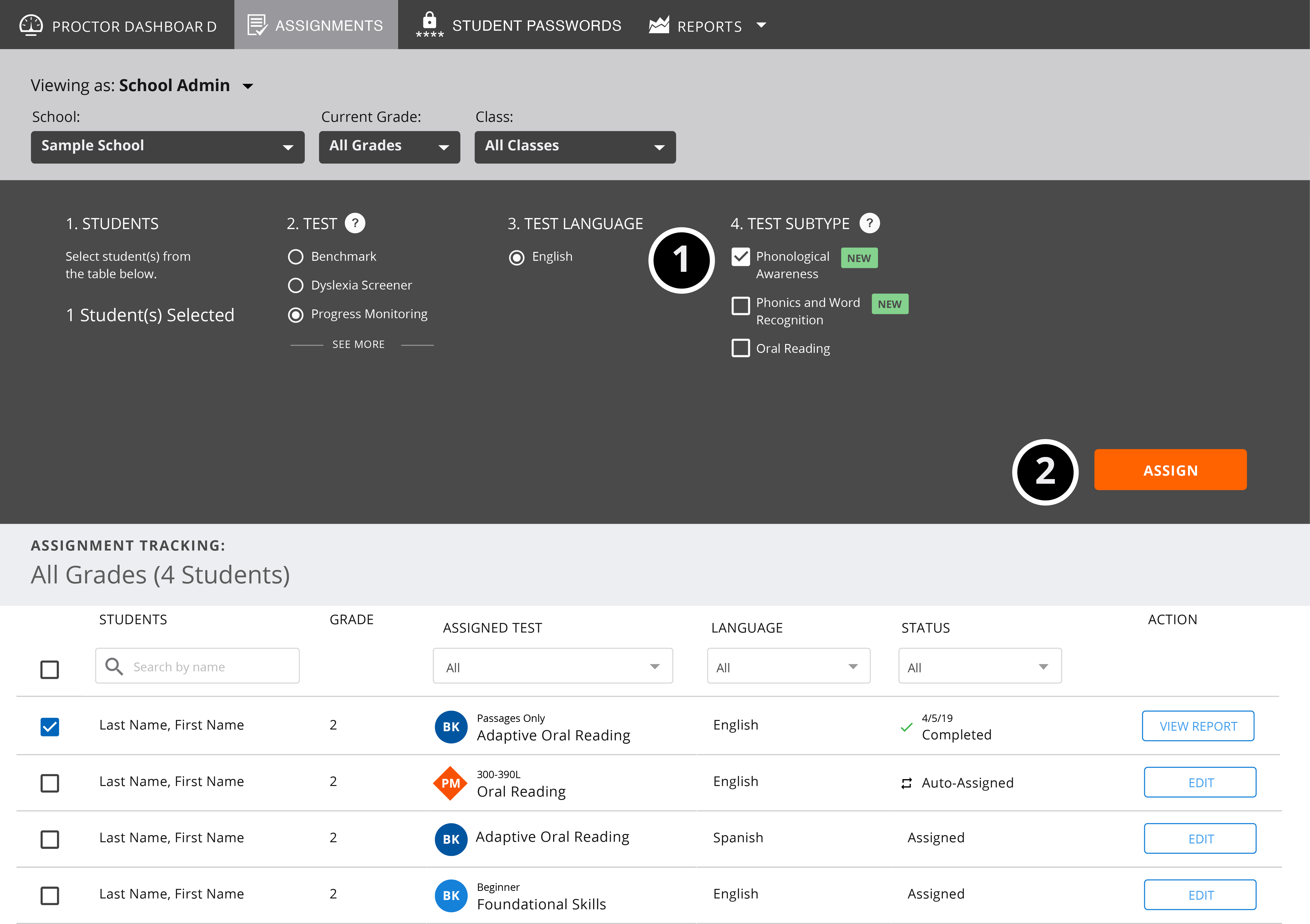
-
Select Phonological Awareness and/or Phonics & Word Recognition.
-
Select Assign. The assigned test for each student will appear in the Assigned Test column.
For Oral Reading only:
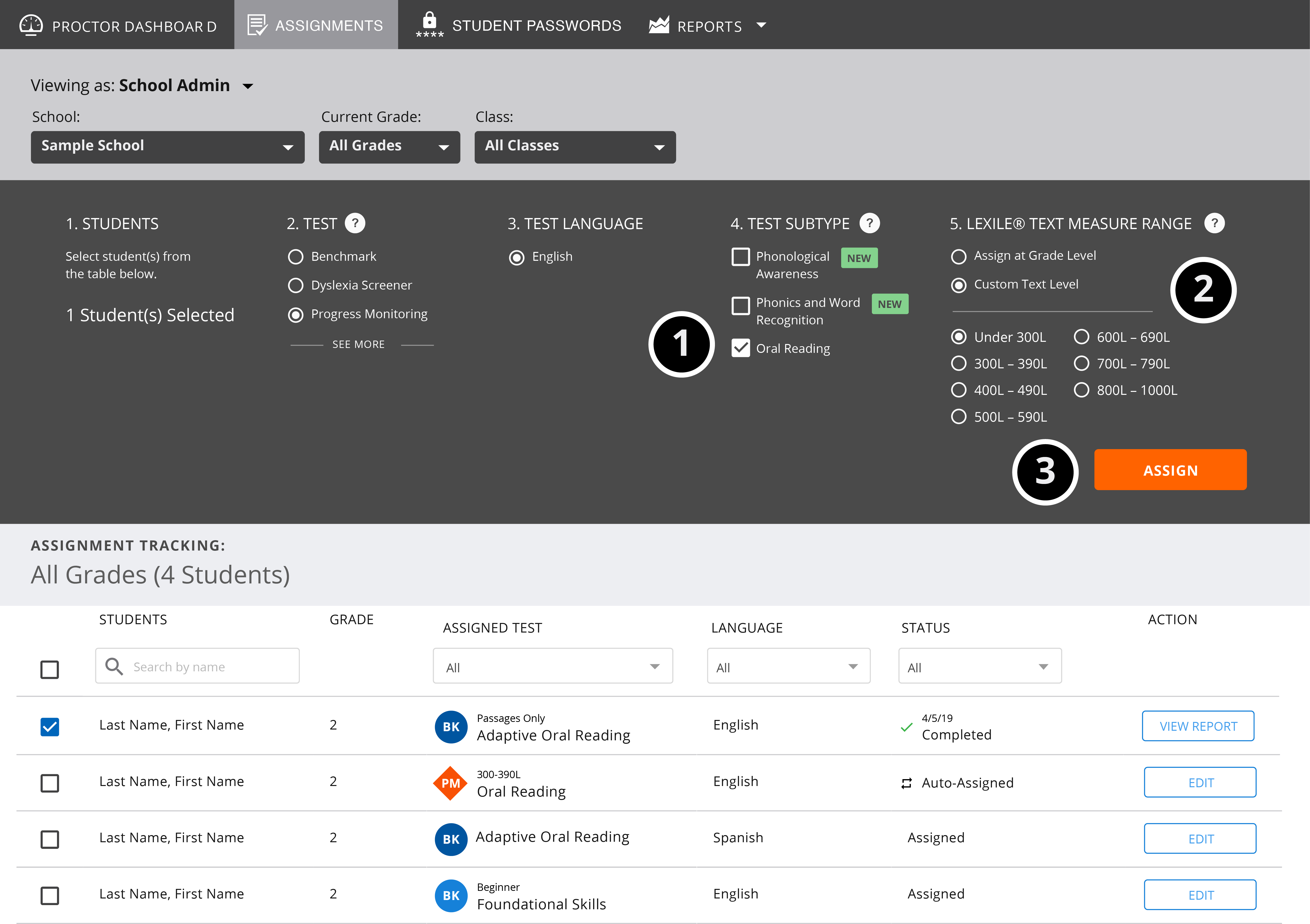
-
Select Oral Reading.
-
Choose a Lexile band (see details below).
-
Select Assign. The assigned test for each student will appear in the Assigned Test column.
Choosing a Lexile Band
Choose an appropriate Lexile starting level for your student based on your knowledge of the student's needs. Typically, fluency progress is best gauged by using text the student can read at an independent level with greater than 90% accuracy.
If you choose Assign at Grade Level, passages will be chosen from these Lexile text measure ranges.
Lexile text measure ranges by grade level
| Grade level | Lexile text measure range |
|---|---|
|
Up to 1st grade |
Under 300L |
| 2nd grade |
400–490L |
| 3rd grade | 500–590L |
| 4th grade | 600–690L |
| 5th grade | 700–790L |
| 6th grade and above | 800–1000L |
Understanding the Testing Timeline
If you choose to use Progress Monitoring, it's recommended that you start after first administering a Benchmark test to determine a student's reading level. However, Progress Monitoring can be assigned at any time.
If multiple Progress Monitoring tests are assigned to a student, the student will receive one test at a time each time they log into MAP Reading Fluency. For a student to complete more than one Progress Monitoring test in a single sitting, they will need to log back into the system after completing each test. The student will then be presented with the next assigned progress monitoring form.
If multiple Progress Monitoring tests are assigned to a student, the tests will be presented to the student in the following sequence:
Phonological Awareness > Phonics & Word Recognition > Oral Reading
The student will continue to cycle through the assigned Progress Monitoring test forms each time they log in during the term.
At the beginning of every term, students are automatically assigned the Adaptive Oral Reading Benchmark test, and the sequence of Progress Monitoring test assignments resets. For example, if a student with all three Progress Monitoring assignments had been due to take the Oral Reading test next in their cycle, but a new term started before they could take it, (a) the student will be presented with a Benchmark test the next time they log in, and (b) the student would get the Phonological Awareness progress monitoring form the following time they log in as the entire Progress Monitoring cycle resets.
See Table 2 for term changeover dates.
Term changeover dates
| Term | Date |
|---|---|
| Fall | June*–November 30 |
| Winter | December 1–February 28 (February 29 in leap years) |
| Spring | March 1–June* |
| Summer | There is no summer test term within MAP Reading Fluency. The spring term extends until the fall term begins. |
* The June term changeover date will vary each year with the specific date coinciding with the June software release for MAP Reading Fluency, typically scheduled for mid-June.
This graphic shows the interaction between Benchmark and Progress Monitoring assignments:
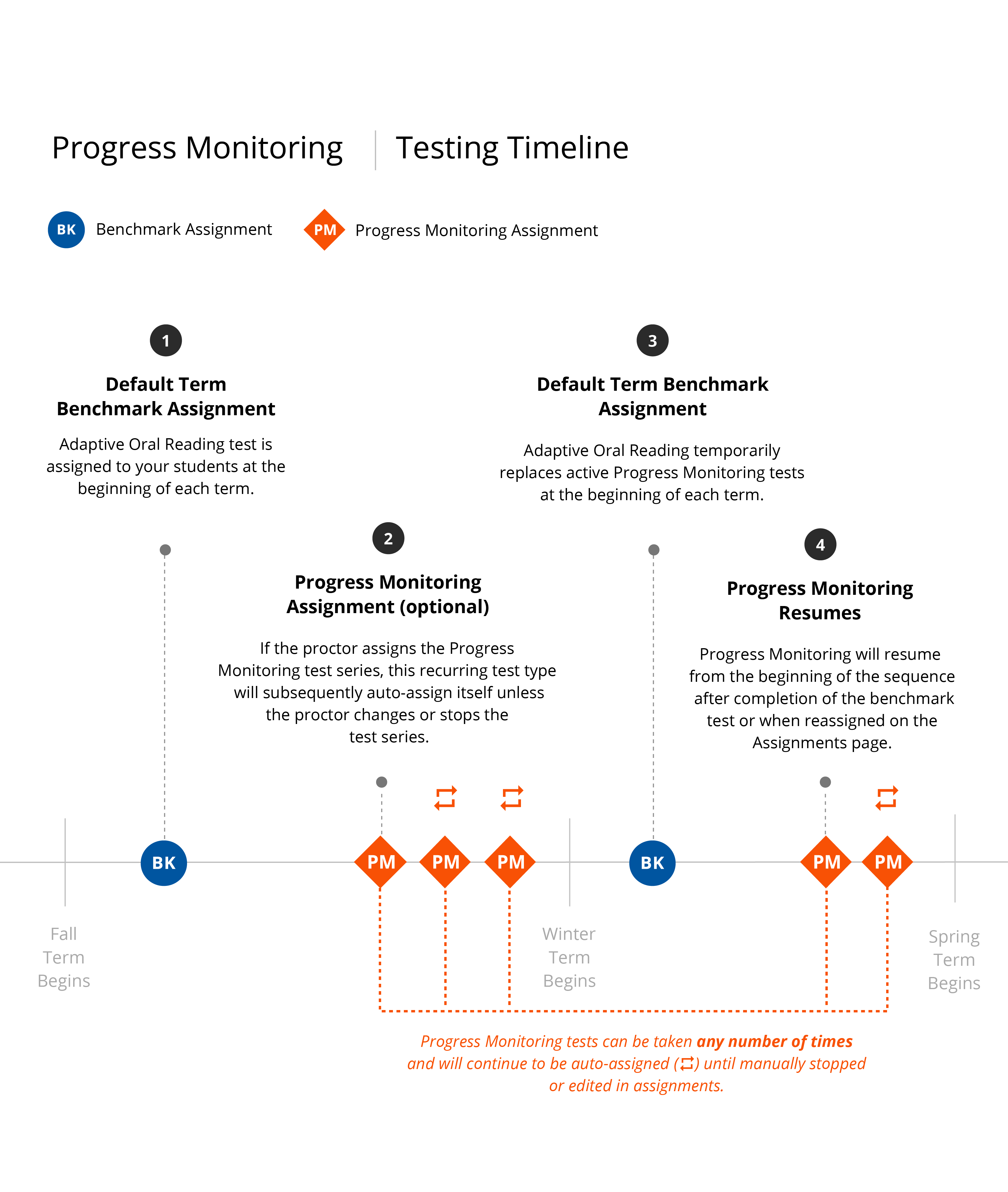
Adjusting Progress Monitoring Assignments
You can directly edit or stop a Progress Monitoring assignment. To do this, select Edit under Action. You can then choose to stop Progress Monitoring or change the assignment and apply the changes.
You can also override an automated assignment at any time with a manual assignment. If you manually assign a Benchmark test to a student who also has Progress Monitoring assigned, the Benchmark test will be presented the next time the student logs in and, once it's done, the system will return to presenting Progress Monitoring tests from the beginning of the cycle each time the student logs in.
While any Benchmark test is assigned, you will not have access to the Edit button for the Progress Monitoring assignment. If you assign Progress Monitoring to a student while a Benchmark test is assigned, or if any changes are made to a Progress Monitoring assignment, the Benchmark test will be unassigned. You can reassign it if needed.
If you do not want the student to complete the Benchmark assessment, or if you want to give a different assessment, you can edit the assignment. At any time, you can check your Assignments tab to see which test will be presented next to any student.
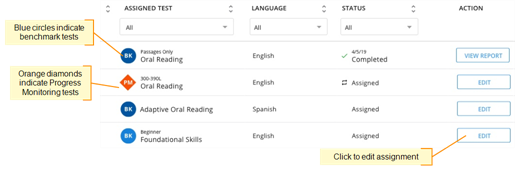
You can find results for completed tests by selecting View Report. This will take you to a student’s Individual Student Report.