
More help:
NWEA Support
Have an idea?
Share it!
Progress Monitoring Dashboard
| Description | The Progress Monitoring Dashboard allows you to view student status (monitoring/not monitoring) for each Progress Monitoring area, including Foundational Skills (Phonological Awareness and Phonics & Word Recognition) and Oral Reading. |
| Intended audience | Instructors, School Administrators |
| Required role | Instructor, School Administrator |
Note: In addition to the roles of Instructor and School Administrator, the School Proctor role will be able to assign Progress Monitoring tests. For more information, see Assigning Progress Monitoring Tests.
This annotated graphic and its corresponding numbered steps will guide you through the key features of the Progress Monitoring Dashboard.
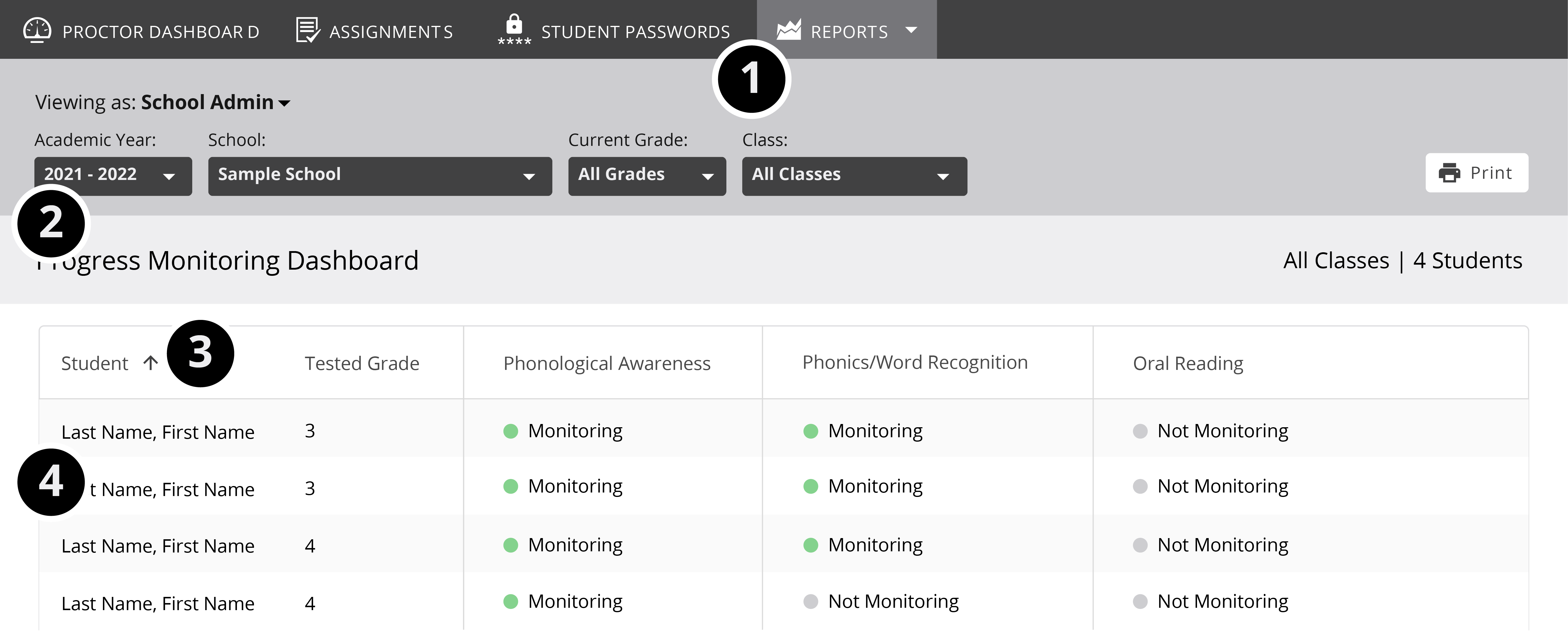
-
In MAP Reading Fluency, select Reports on the dark gray menu bar toward the top of the screen, then choose Progress Monitoring Dashboard from the drop-down menu.
-
To access data from a specific Grade or Class, adjust the high-level filters as needed.
-
To sort the data, select a column header.
-
To access more detailed individual student results, select a student’s name. This will open their Individual Student report.