Testing Step-by-step: End of Test
 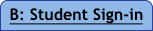    |
|
Choices: In general -or- Single student -or- Whole group -or- Discard test
|
 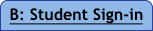    |
|
Choices: In general -or- Single student -or- Whole group -or- Discard test
|
Before you can begin another testing session, you must end the first session:
First consider how long the student has been testing.
Ideally, a student should take no more than one full MAP test per day.
Use caution:
© 2010—2014 Northwest Evaluation Association. All rights reserved.
Trademark Statements