Testing Step-by-step: Setup
 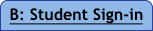    |
|
Options: 1: Find Students -or- 2: Test Your Class -or- 3: Saved Session
|
These instructions walk you through testing, but before you jump in, we recommend the Proctor Quick Start training (9 min). When you're ready, log into MAP and click Manage Test Sessions on the left.
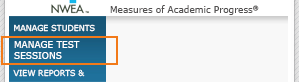
|
Potential issue: |
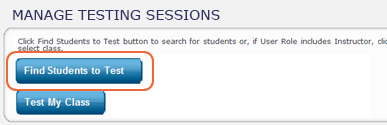
|
With this option, you use search for students by school, grade, class, or other criteria. You can optionally test now, or save the list of students for testing later. |
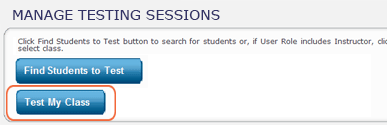
|
Use this option if you are testing your own class of students. |
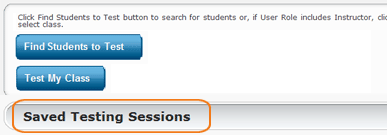
|
With this option, you find a session that was already created ahead of time so you can quickly start testing. |
© 2010—2014 Northwest Evaluation Association. All rights reserved.
Trademark Statements