
More help:
NWEA Support
Have an idea?
Share it!
Invalid Tests and Unofficial RIT Scores
Overview
The results of any MAP Growth test event may fall into one of four categories:
-
No test data: Test is paused, suspended, terminated, or not started.
-
Invalid test: A test event with no score because it didn’t meet reliability standards.
-
Unofficial RIT score: A RIT score from a test event that isn’t used to measure growth between two terms.
-
Official RIT score: A valid test result that is used to measure growth between two terms.
You can learn more about invalid tests and unofficial RIT scores below.
Invalid Tests
Description
An invalid test is a test event with no score because it didn’t meet reliability standards. Tests are considered invalid for reporting purposes for the following reasons:
| Reason | Explanation |
|---|---|
| Duration too short | The test was less than 6 minutes for MAP Growth or 3 minutes for Screening and Sciences tests, too short to provide a valid result. |
| SEM* too high |
The standard error of measurement (SEM) for this test was above the acceptable limits of 5.5 for MAP Growth tests and 7.6 for Screening tests. |
| SEM* too low | The standard error of measurement (SEM) for this test was below the acceptable limit of 1.0. |
| RIT score too low | The overall RIT score for this test was below the valid range of 100. |
| RIT score too high | The overall RIT score for this test was above the valid range of 320 for Reading tests and 350 for all other tests. |
| Completed and out of items | The test ran out of suitable items (test questions) to show the student. |
*SEM, or standard error of measurement, is an estimate of the amount of error in an individual’s observed achievement score. The smaller the standard error, the more precise the achievement estimate. If the student were to retest soon, they’d likely score within the range defined by RIT +/- SEM.
Recommendations
For invalid tests, retesting may be an option. For details, see How to Retest Students within a Term.
Unofficial RIT Scores
Description
An unofficial RIT score is a RIT score from a test event that isn’t used to measure growth between two terms (i.e., a “non-growth event”). Three criteria determine whether a result from a valid test event is considered an unofficial RIT score or an official RIT score:
-
Test window dates: Tests must fall within the dates designated for testing (“test window”) to be considered an official RIT score. Test dates are set from when students start testing; if a student begins their test within the test window and completes their test beyond the test window, they can still receive an official RIT score.
-
Multiple tests: If a student completes the same test multiple times in a term, they will receive their official RIT score from the test with the lowest standard error. Any duplicate tests scores, even if still valid, are considered unofficial RIT scores.
Note: If tests have the same standard error, then the test that either is most recent or has the highest RIT score produces the official RIT score. -
Screening tests: Screening tests present only 19 to 20 questions and produce only a single overall score for the subject. Results from screening tests are not used to measure growth.
Recommendations
Use caution when making decisions based on unofficial RIT scores. In some cases, you might adjust your test window dates to include tests that were started outside the test window but be careful not to overextend your test window. See Oversee and Complete Testing.
Another potential action is to exclude a test if there are multiple scores. See Fix Test Event Records.
Appearance on MAP Growth Reports
Class Profile report
You can find results including invalid tests and unofficial RIT scores on the Class Profile report:

Class Profile report Test Details by Students table
To learn more about the specific details of a test event that produces an invalid test result or an unofficial RIT score, expand the row by selecting the arrow icon.
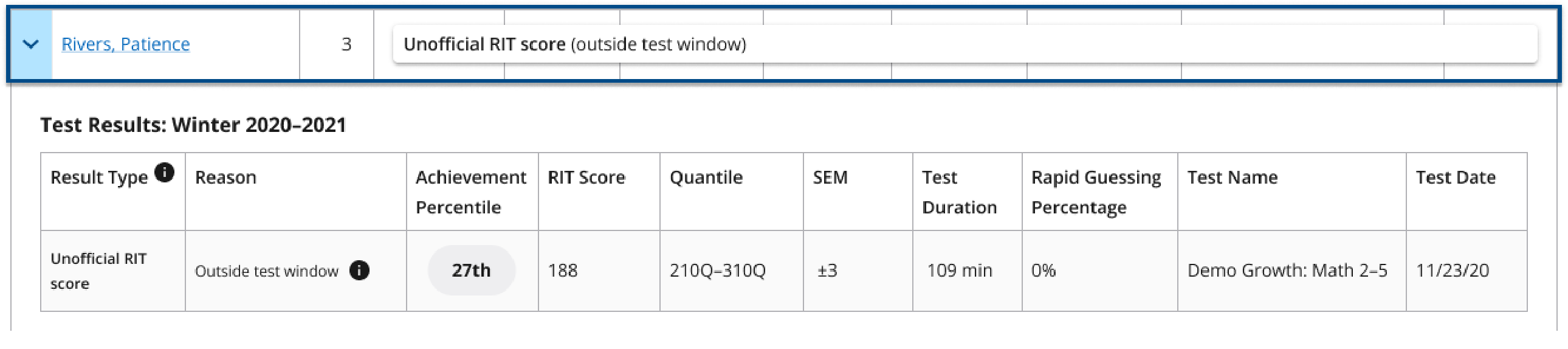
Expanded row from Test Details by Students table on Class Profile report
Additional reports
Students Without Valid Test Results Report : Identifies students who have not started testing, who have started but not completed testing (suspended, paused, or terminated), or who have completed tests that are invalid (could not be given a final, valid score). Use this report to check your progress toward completion of the testing schedule.
Comprehensive Data File export (see How to Export Data): The GrowthMeausreYN column provides information about whether the result is an official or unofficial RIT score. TRUE means official RIT score (a test result that counts toward a student's growth measure). Tests taken outside the test window will appear FALSE. If a student has multiple results for the same test and term, then the other results will appear FALSE.