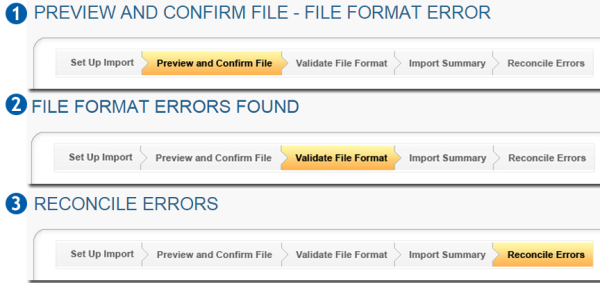
These guidelines are organized by the sequential stages of the Import Profiles process:
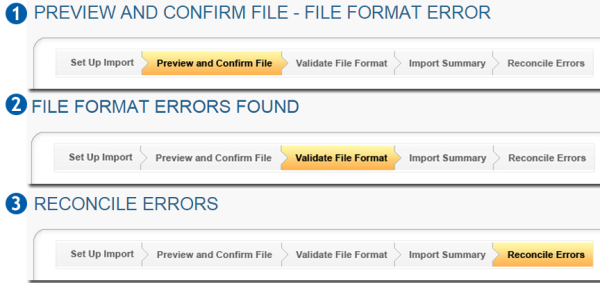
In your roster file, make sure:
User names avoid invalid characters.
Example: mary+jones (+ is invalid)
Invalid characters are listed on the first tab of the template.
The date format is correct:
Example: 01-01-2000 (dashes should be slashes—1/1/2000)
Import errors you might see: "Date of Birth must be a valid date"
All columns and the top heading exactly match the template you downloaded on the MAP homepage.
Example:
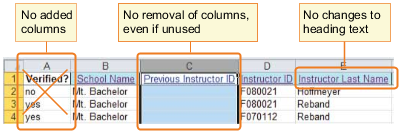
Import errors you might see: It varies, but involves several incorrect values (like "Value is too long"), because your data does not follow the expected column order.
Tip: For persistent import errors, you can try removing the heading (row 1) and re-importing.
Information is not repeated by accident.
Example:
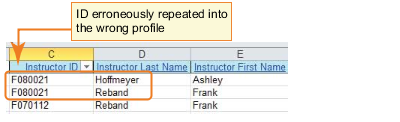
Import errors you might see:
Tip:
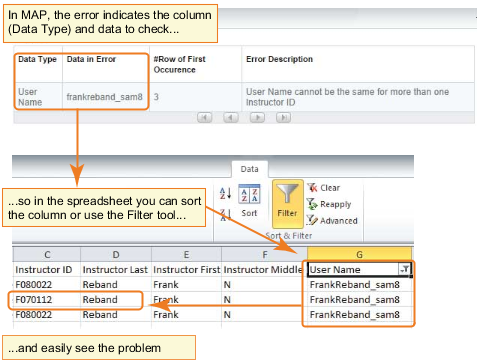
Group errors:
Example: Ethnic group name is "Caucasian" in the roster file, but "White" in the MAP custom name preferences
Solution: Either correct the incoming records, or request a change in the MAP preferences by contacting your System Administrator or Assessment Coordinator.
Individual errors:
Example: Student name is "Fredrick Smith" in the roster file, but "Fred Smith" in the existing MAP records
Solution: When prompted in the import process, either accept the existing record's spelling, or update the existing record, or choose to create a new, unique record.
Reconcile Errors - Ethnic Group Error
Reconcile Errors - Grade Error
Reconcile Errors - Instructor or Additional Users Error
Reconcile Errors - Program Error
Reconcile Errors - Student Error
Reconcile Errors - School Error
© 2010—2014 Northwest Evaluation Association. All rights reserved.
Trademark Statements