
More help:
NWEA Support
Have an idea?
Share it!
MAP Reading Fluency Reports
Within about 20 minutes of testing, your MAP Reading Fluency reports will populate with rich, actionable data about your students’ reading skills.
Continue reading to learn how to access those reports and to choose the ones that will best meet your needs.
Accessing reports
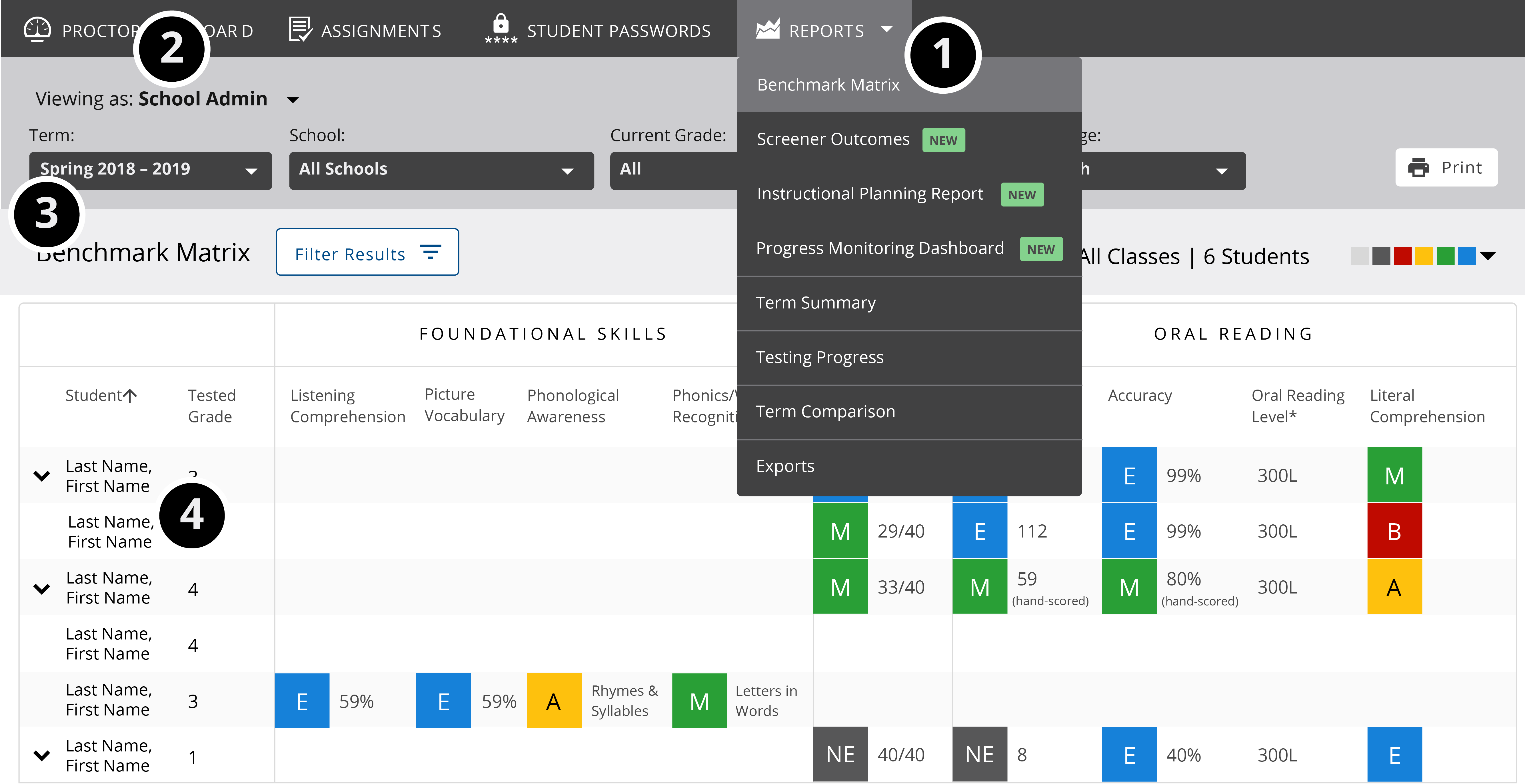
Within MAP Reading Fluency,
-
Select REPORTS on the dark gray menu bar at the top of the screen. Then choose a report from the drop-down menu.
-
Adjust the role as needed.
-
Adjust the high-level filters as needed.
-
To access Individual Student Report, select a student’s name in any of the matrix (class-level) reports.
Choosing which reports to review
MAP Reading Fluency serves up student data using a range of interactive reports. Find the reports that best meet your needs using the Reports by Data and Level of Specificity table.
To use this table, find the row that corresponds to the data you’d like to review, then choose the level of data from the column headers. Select the name of the report to learn more about it.
| Data to review | Level of Specificity | |||
|---|---|---|---|---|
| District, school, or grade* | Class | Individual student | ||
| Testing status data | Test completion metrics | Testing Progress Report | NA | NA |
| Benchmark Test data |
Foundational skills scaled domain scores, performance levels, and zones of proximal development (ZPDs) in:
|
Term Summary Report | Individual Student Report | |
| Sentence Reading Fluency scores | NA | Benchmark Matrix Report | Individual Student Report | |
|
Oral reading scores and performance levels in:
|
Term Summary Report | Individual Student Report | ||
| Oral reading: Link to audio file and ability to hand score | NA | NA | Individual Student Report | |
| Universal Screener outcome | NA | Screener Outcomes Report | Individual Student Report | |
| Next steps and instructional recommendations | NA | Instructional Planning Report | Individual Student Report | |
| Results over time | Term Comparison Report | Term Comparison Report | Individual Student Report | |
| Dyslexia Screener data |
|
Term Summary Report | Individual Student Report | |
| Rapid Automatized Naming (RAN) results | NA | NA | Individual Student Report | |
| Nonsense Word Fluency (NWF) results | NA | NA | Individual Student Report | |
| Progress Monitoring data |
Phonological Awareness and Phonics & Word Recognition Domains
|
NA | Progress Monitoring Dashboard | Individual Student Report |
| Demographic data |
|
Available using the Exports feature only (You can export all other reporting data using this feature as well; to learn more refer to Exports .) |
||
*Accessible only to District/School Assessment Coordinator or Administrator roles
MAP Reading Fluency Reports Portfolio
For detailed, annotated versions of each report, download the MAP Reading Fluency Reports Portfolio.